FAQs
This is the University's specific guidance for staff undertaking or planning University travel. For more general FAQs, please visit Selective Travel FAQs.
Getting Started
Pre-booking requirements.
- Trip is in accordance with University Travel Policy
- Budget Holder Approval has been received
- Trip has been risk assessed and will be registered through insurance process, once booked
- Sub Project is accurate
- Traveller has downloaded and registered the Safezone App
How do I create my profile?
Log-in to the Travel Hub to complete your profile.
You can access the 'how-to' video on Creating a Traveller Profile for more detailed instructions.
What happens if I do not find a traveller profile when trying to book as an arranger?
Please ask traveller to confirm they have created a profile. Once the traveller's profile is created, the traveller or yourself will be able to assign their profile to you as an arranger.
If the traveller is not a staff member or PGT student, please book as a 'guest'.
For spouses and partners bookings please refer to Travel policy and book offline by contacting Selective.
Roles & Responsibilities (for those who book travel)
Self booking Traveller
Has access to the Hub, Profile Suite and FULL access to the online booking tool. Will only be able to book travel for themselves.
Arranger
Full access to the Hub, Profile Suite and the online booking tool. Traveller's will be able to grant this user permission to access their Profile and book travel on their behalf. The Arranger cannot book travel for themselves.
Travel Coordinator
This Role allows a user to change the access levels of a User i.e. from a Traveller to a Traveller with online booking tool access. This Role can only be set by Selective.
Online Bookings
What travel can I book through self service?
The online Travel Hub allows you to book:
- Accommodation
- Flights
- Rail - Third party website, no drop-down available for sub project code. Sub project code required to be manually keyed in.
Multi Sub Project Charging
Where the cost of a booking is to be made through more than one project, charge to one of the Sub Project through the booking process and advise your local finance team of:
- the sub project that has received the full charge
- the sub project that you want to share the costs
- the value to be charged to the secondary sub project
I am trying to book rail travel and I can not find my sub-project code in the drop down menu, what I do?
The rail platform is a third party solution and does not provide the option to utilise the "type ahead" functionality therefore the sub project code needs typed in manually.
Booking Fees
Available in Selective Travel Portal.
Can I add my frequent travel programme to my trip?
Yes, it is in the My Profile section.
Can I share travel options with the traveller before booking?
Yes, however, you can only share the basic booking, not any add ons like breakfast or dinner to a hotel booking for example.
When making a booking for someone else, who’d GUID should I put in on the final page before I confirm the booking?
This should be the travellers GUID.
What is the difference between the Travel policy and Risk Assessment Process and the University Travel Booking Policy?
Travel Policy and Risk Assessment Process: By law, all travel carried out by UofG staff and students requires some level of risk assessment. The risk assessment procedures are intended to address this and to comply with the University policies on travel.
Travel Booking Policy: To ensure that all travel spend is delivering the best value for money in compliance to agreed budget and to work towards achieving carbon neutrality by 2030.
How can I share travel options with a 'Guest' traveller?
Please enter 'Use e-mailaddress' in 'Send to' field. This will present you with an option to enter the 'Guest' traveller's email address and a field to share a message.
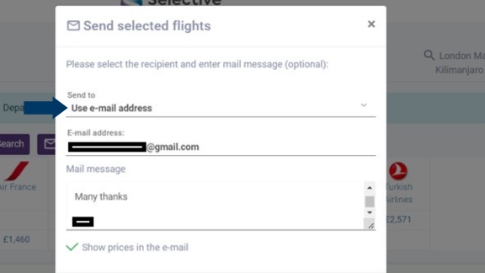
How do I book a Eurostar train ticket?
To book a Eurostar train ticket, please use our flight booking platform and not the dedicated rail platform. When entering search criteria, such as from London to Paris, under the flight search, any applicable Eurostar trains will be clearly displayed within the Fare Analyser box at the top of the results screen.
Offline Bookings
My travel requirements are complex and/or require group bookings. Who can help me?
Offline bookings can be made when you are booking for a spouse or partner, group student trips, a group event, and car hire/ferry bookings.
Same day bookings
Same day bookings need to be made offline through Selective.
Please contact Selective:
Travel Amendments, Issues & Cancellations
What if I am asked for my personal credit card by a hotel?
Traveller must confirm with hotel that card is only for incidentals, accomodation has already been paid by Selective Travel agent.
For further information please refer to Selective Hub FAQs.
Travel Ammendments & Cancellations
For bookings done through Selective - refunds need to quote booking reference. Credit will be issued by Selective to original code. Please contact Selective to arrange this.
Emai: uog@selective-travel.co.uk
For anything else other than accomodation, flights and train bookings please book offline using a Travel Booking Form .
Non-UoG Travellers
Who is a guest traveller?
A guest traveller is somebody who is not a staff member or PGR student.
For spouses and partners bookings please refer to Travel policy and book offline by contacting Selctive.
How did I book for a guest traveller?
Please book online at Selective Hub.
What is the format of the GUID for guest bookings?
The format is GUEST or any variation such as Guest, guest.
Guest traveller booking requirements
Ensure that you have this information before you book on behalf of a guest:
- Full name and title
- Email address
- Mobile phone number
- Gender provided on passport
- Date of Birth
- Passport number
- Issue date
- Expiry date
- Nationality
- Issuing authority
- Reason for travel
Apartment Bookings
Can I book apartment accommodation?
Apartment accommodation can be booked via the online booking tool or the Selective Dedicated Travel Team.
To search for an Apartment using the online booking tool, simply enter the search criteria as if you were searching for a hotel. Enter the name "Apartment" into the "Search by Hotel name", and all properties with Apartment within their name will be returned, allowing you to select the most suitable property that matches your requirements. On the results pages, on the left-hand side of the screen you can filter the results.
If you do not find a suitable property using the online booking tool, please contact the Selective Dedicated Travel Team (uog@selective-travel.co.uk) who will be able to source further apartment options for you.
Budget Management
What do I do if I have a question about a cost that came back through my sub project?
All your cost will be visible in Agresso monthly budget pack. MI and exception reports will be available for you to review then for you to pick up and action with the person that booked the travel.
Where will my travel costs be seen in Agresso?
Details of all travel bookings will be processed on a weekly basis into Agresso. These will show in the monthly Agresso reports sent to Budget Holders.
The costs will be contained within the consumables spend, under the relevent Account Name and Code.
Description of the booking will be shown in the Description field: TRAVLELER /BOOKING TYPE/LOACTION/DATES/REASON FOR TRAVEL
The external reference field will show the Selective Booking Reference. As part of the Month End process, any travel costs not invoiced and processed will be accrued.
Accessibility and Privacy Statements
Help & Support
I am struggling to make my booking, what do I do?
Phone Selective online help line. Do not book offline.
+44 2890 442077
Mon-Fri 8.30am-6.00pm
How can I access user guides?
Please access the Selective Hub user guides here.
Out of Hours Service
Phone Selective outwith the hours of 8.30am-6.00pm
+44 2890 442063
Privacy & Data
GDPR information
What will you do with my data?
Personal data is required of most travel. Selective travel management are GDPR compliant. For more information please refer to Selective Travel FAQ's.
Privacy Statments
Please view the Selective Travel Management Accessibility Statement 2022 and the Privacy Notice for University Business Travel Bookings

