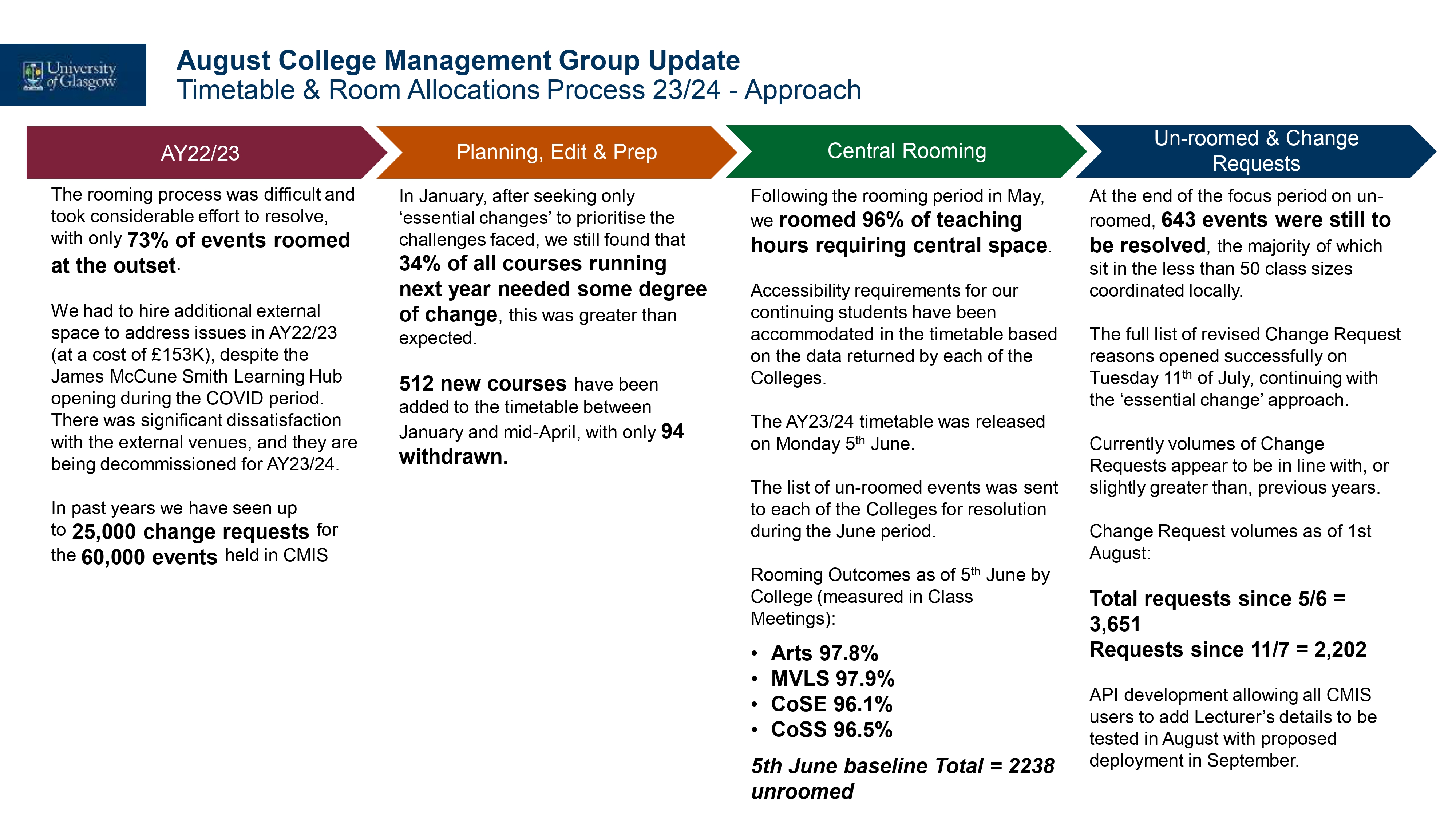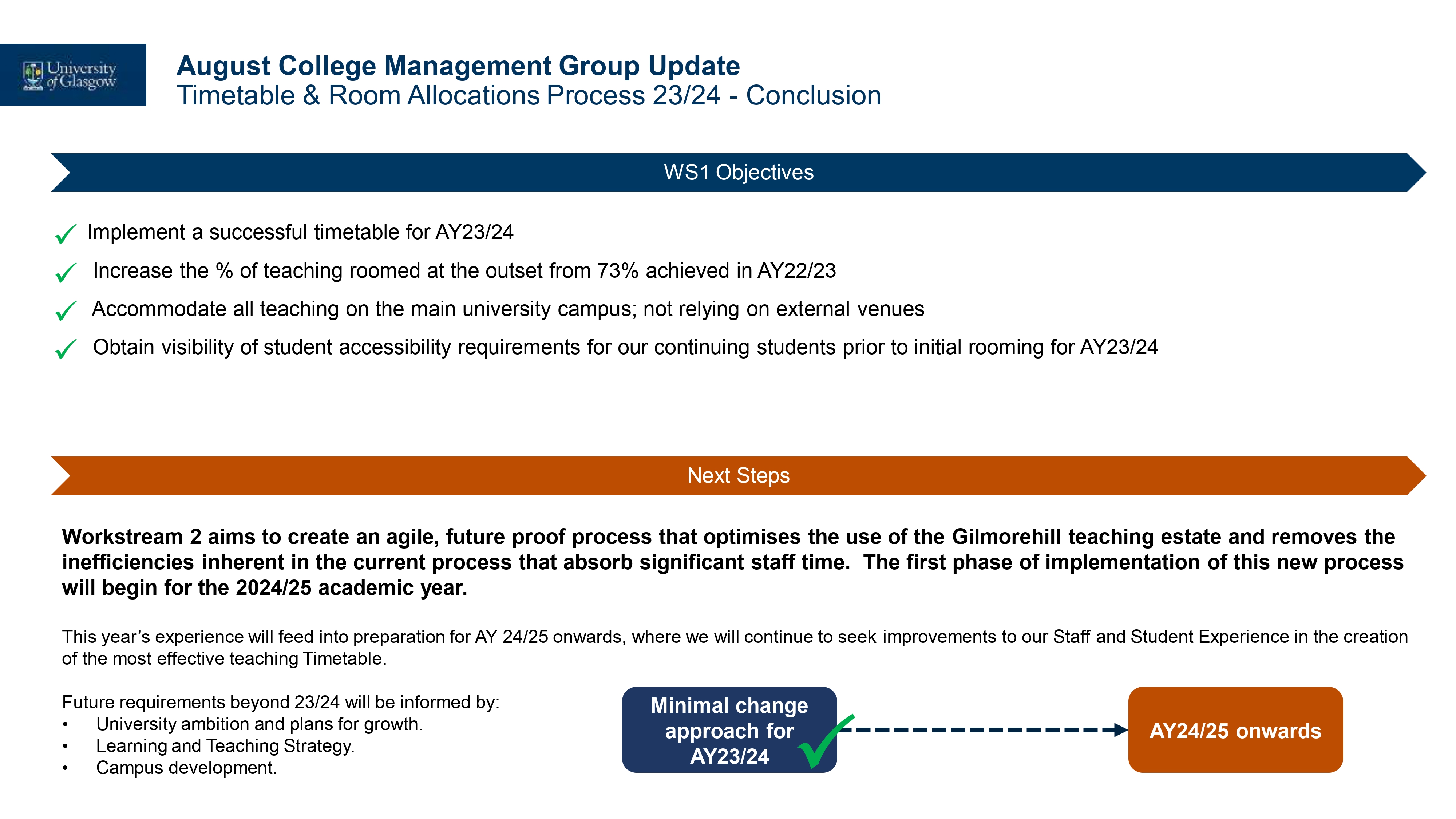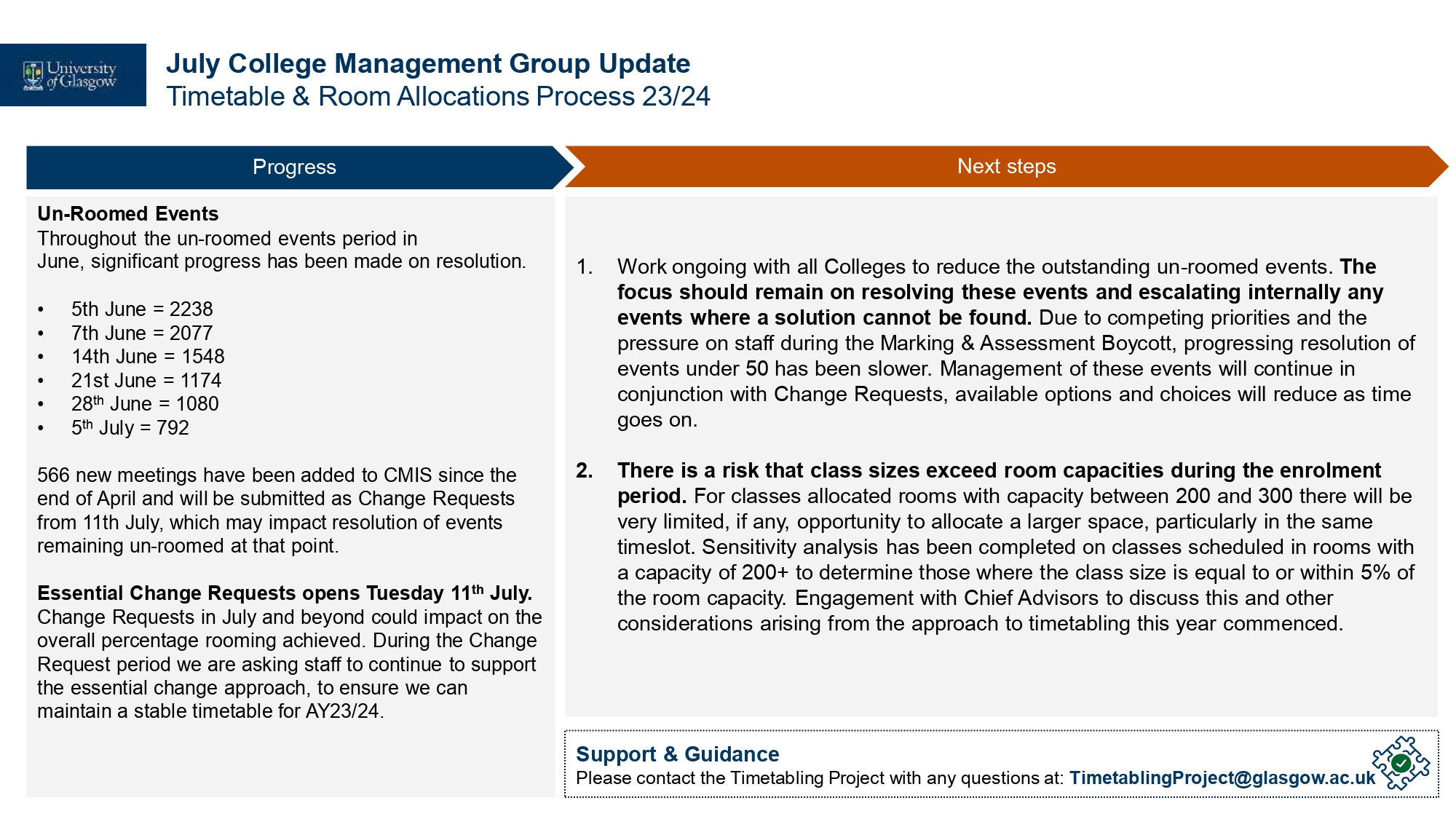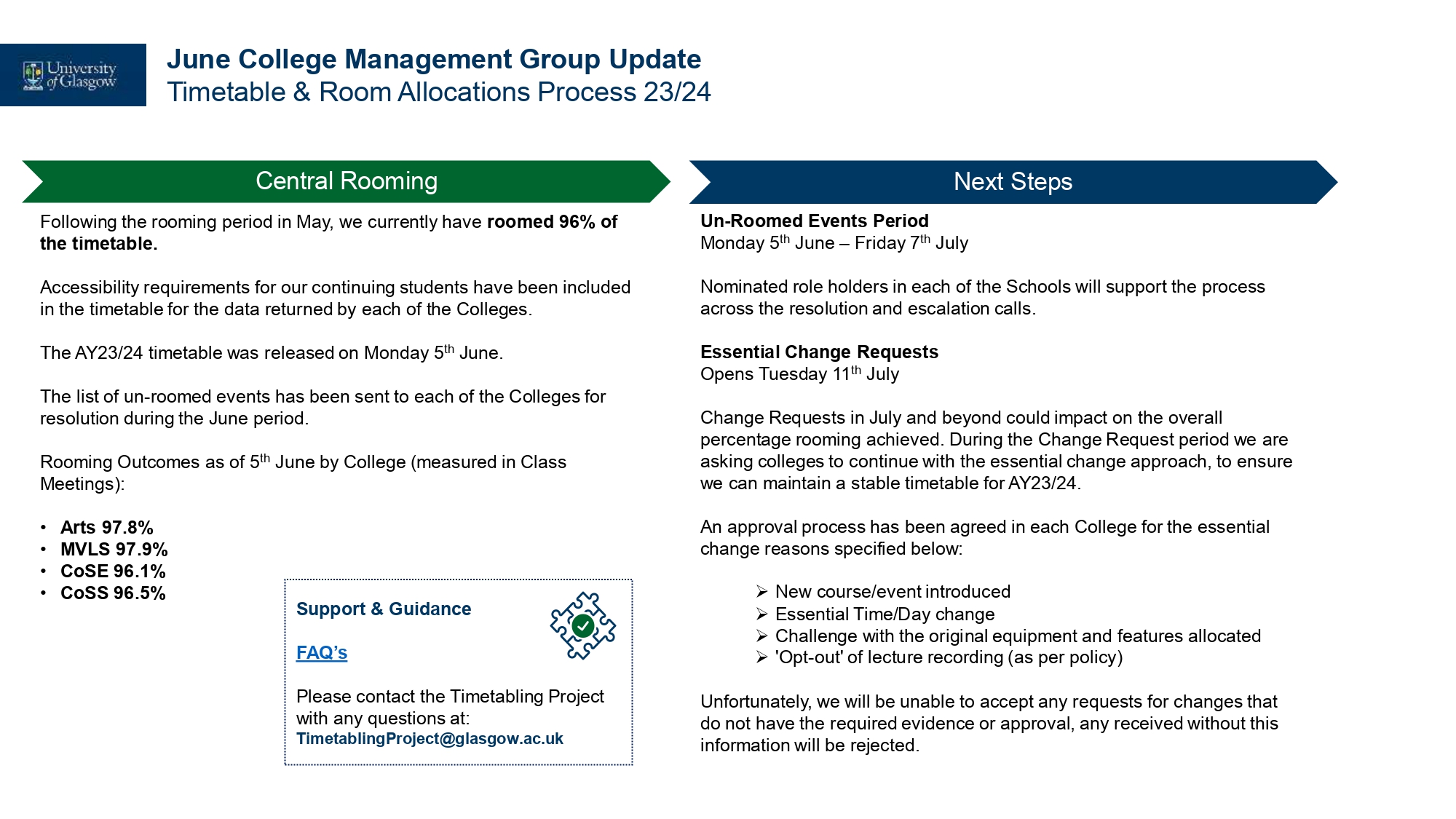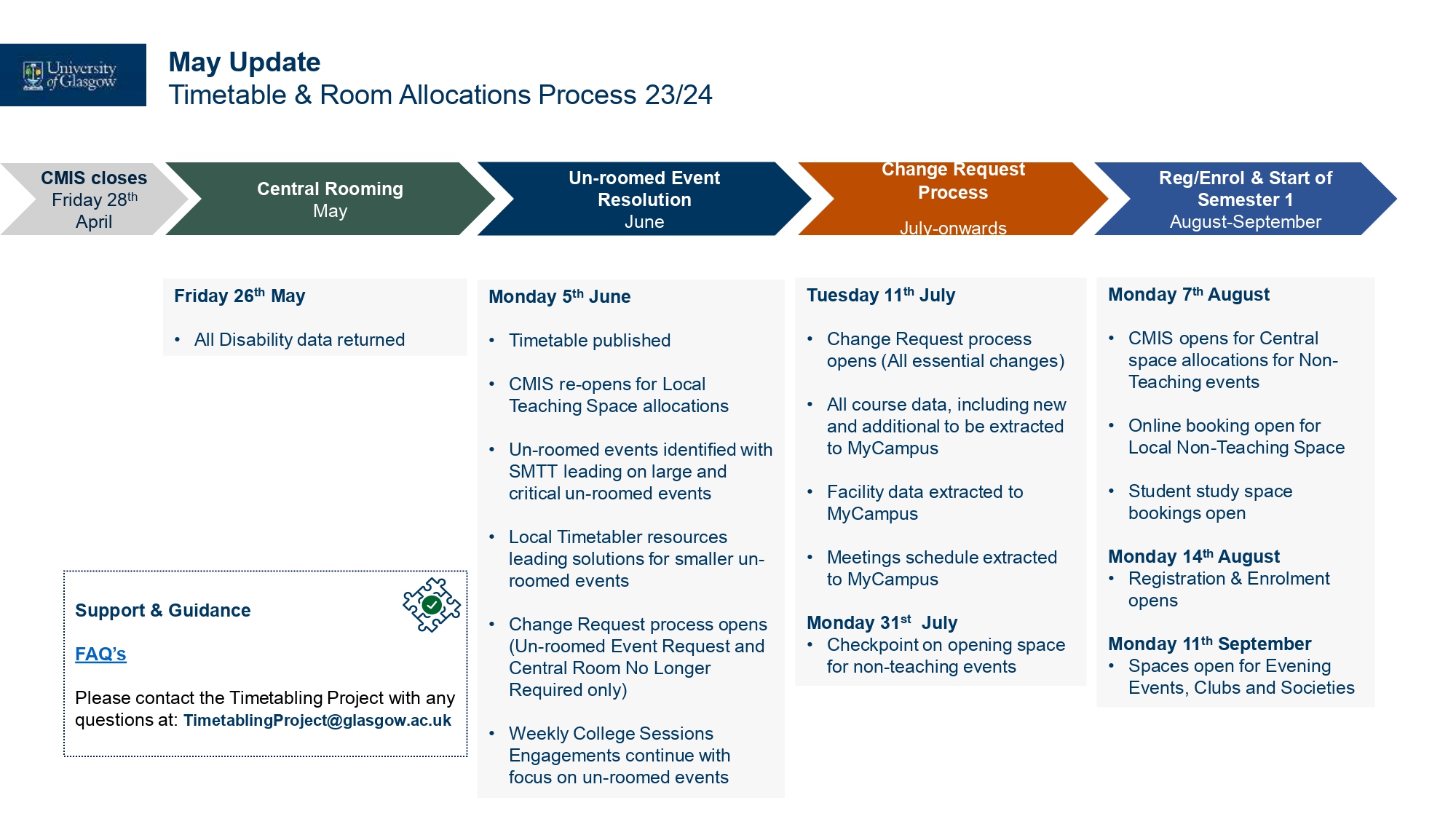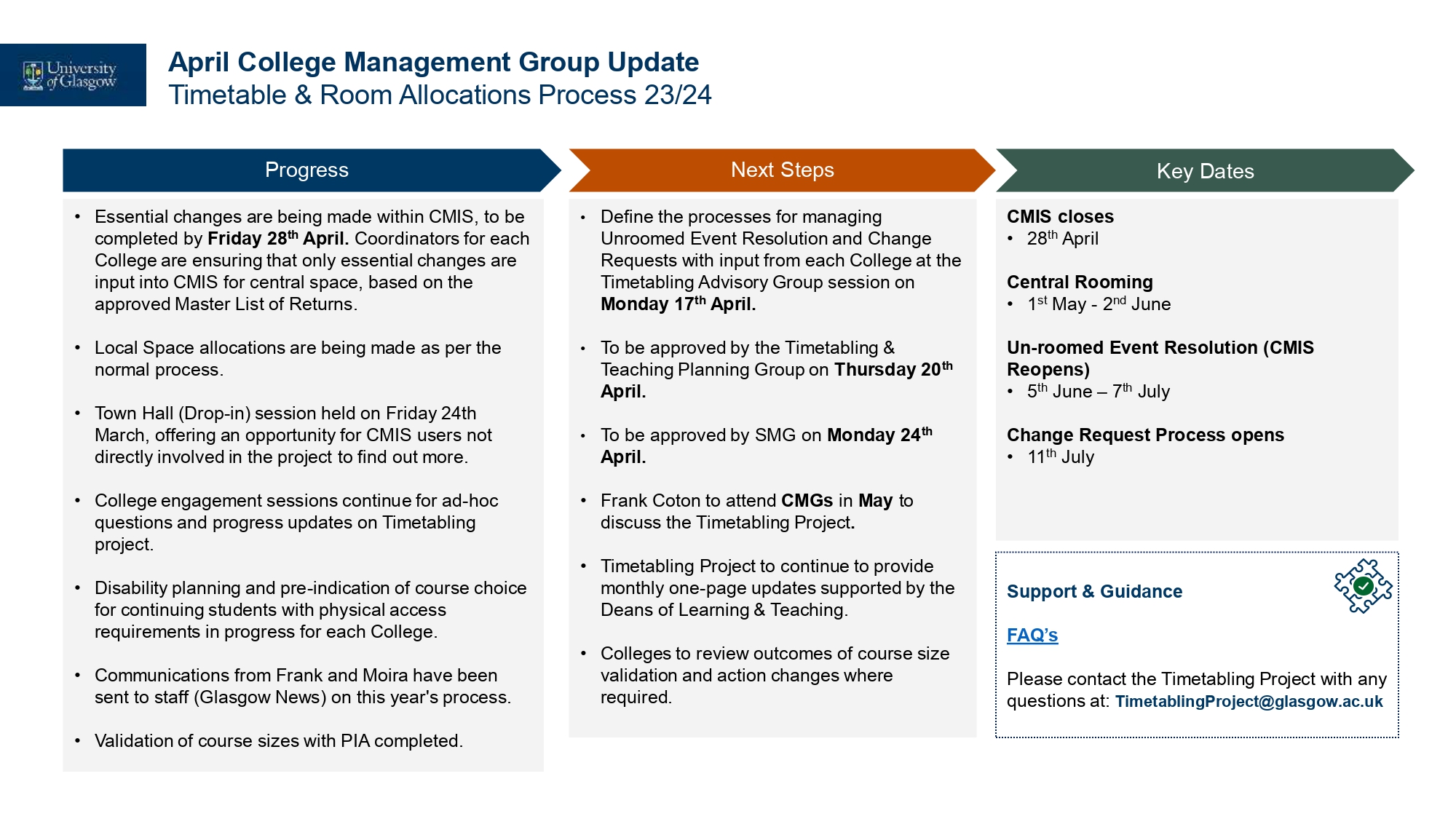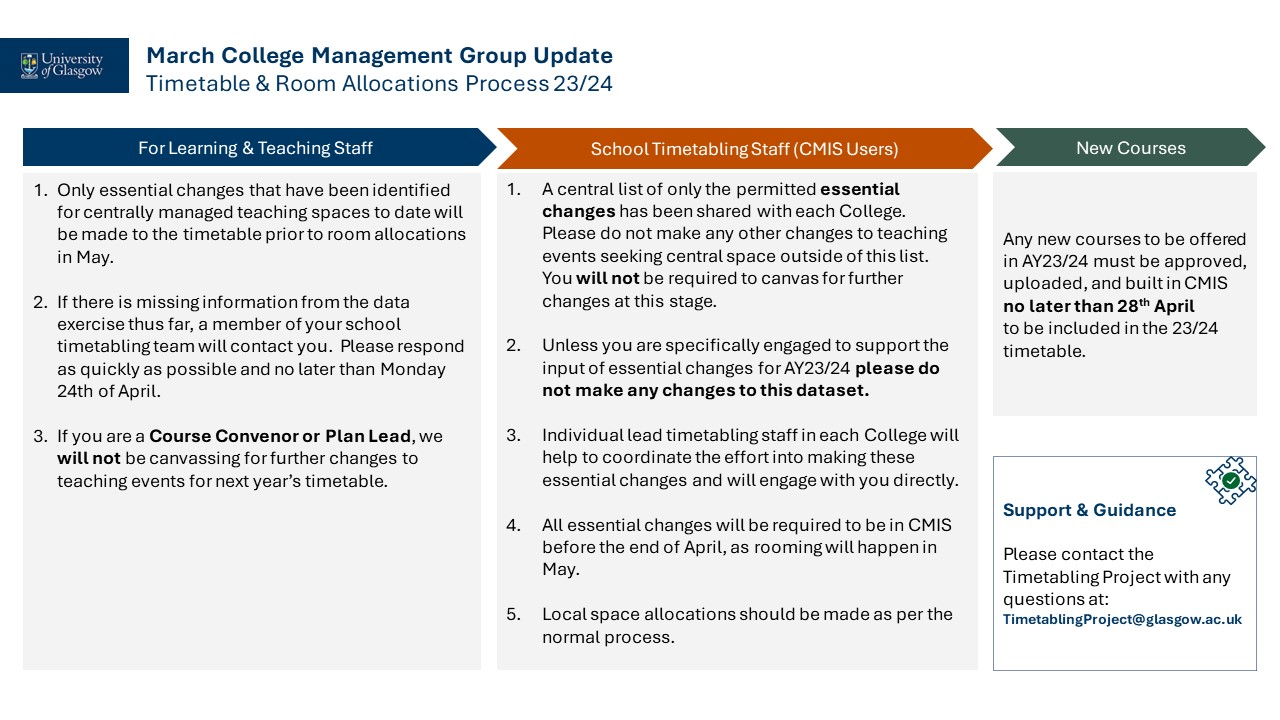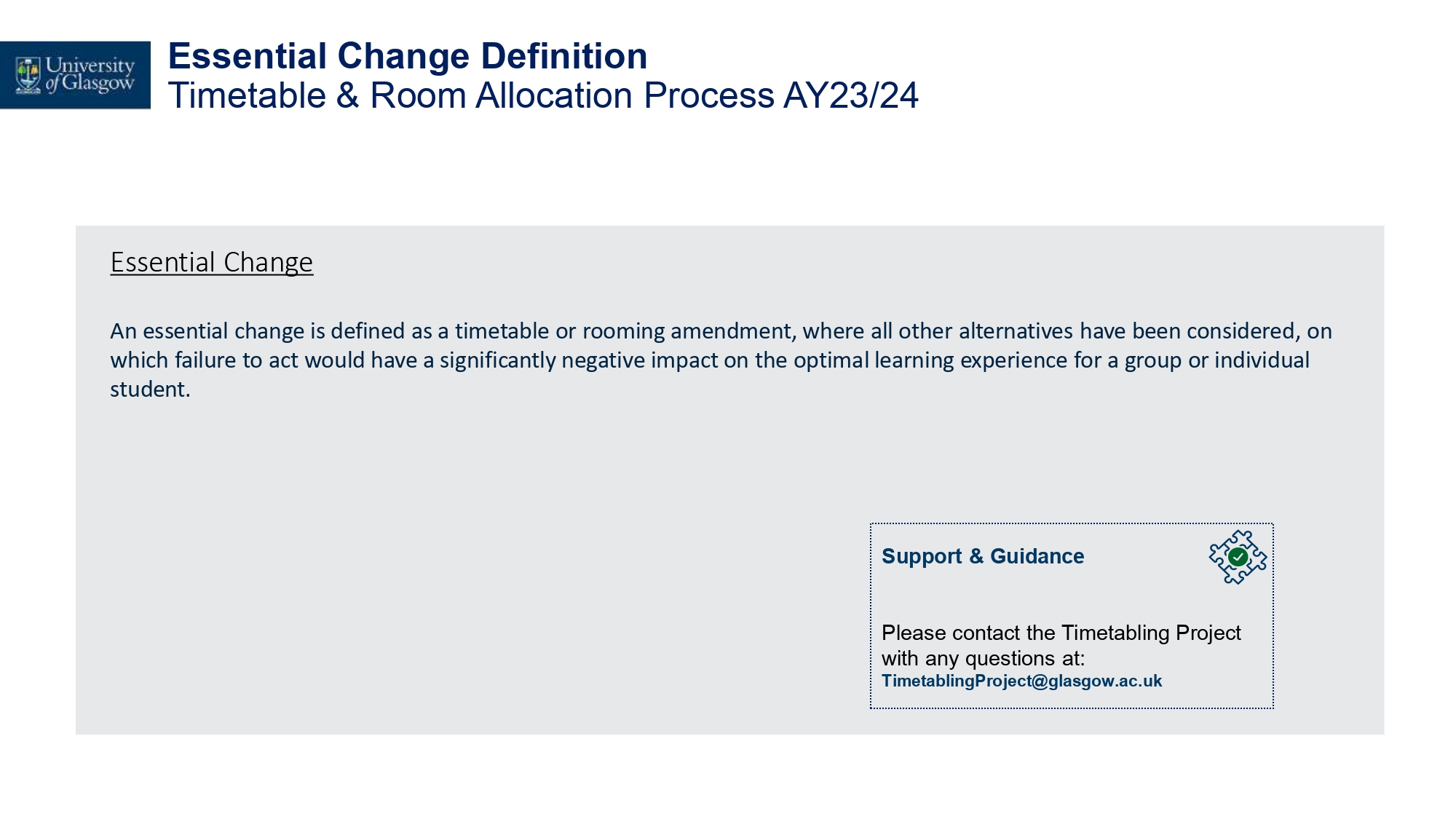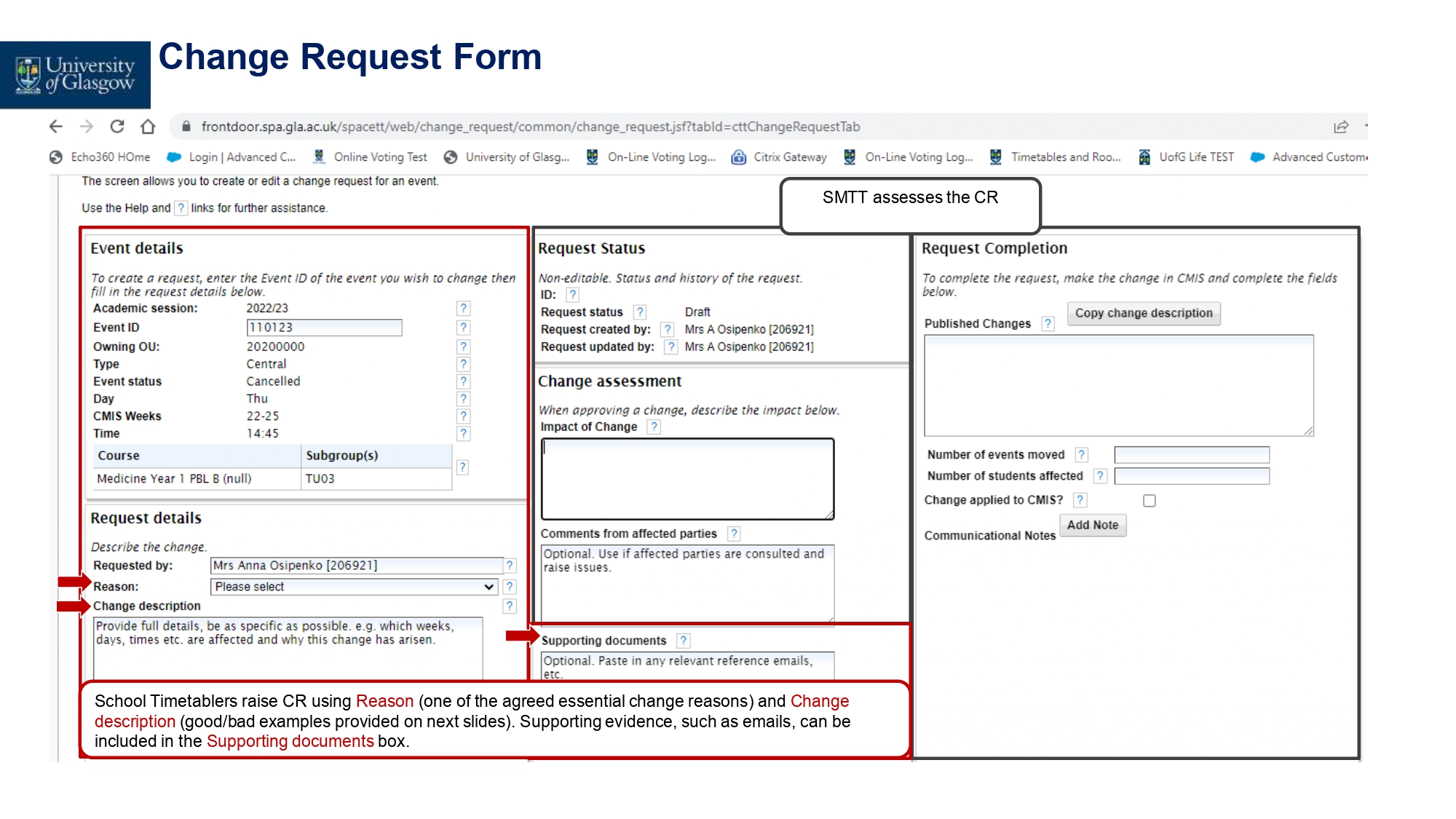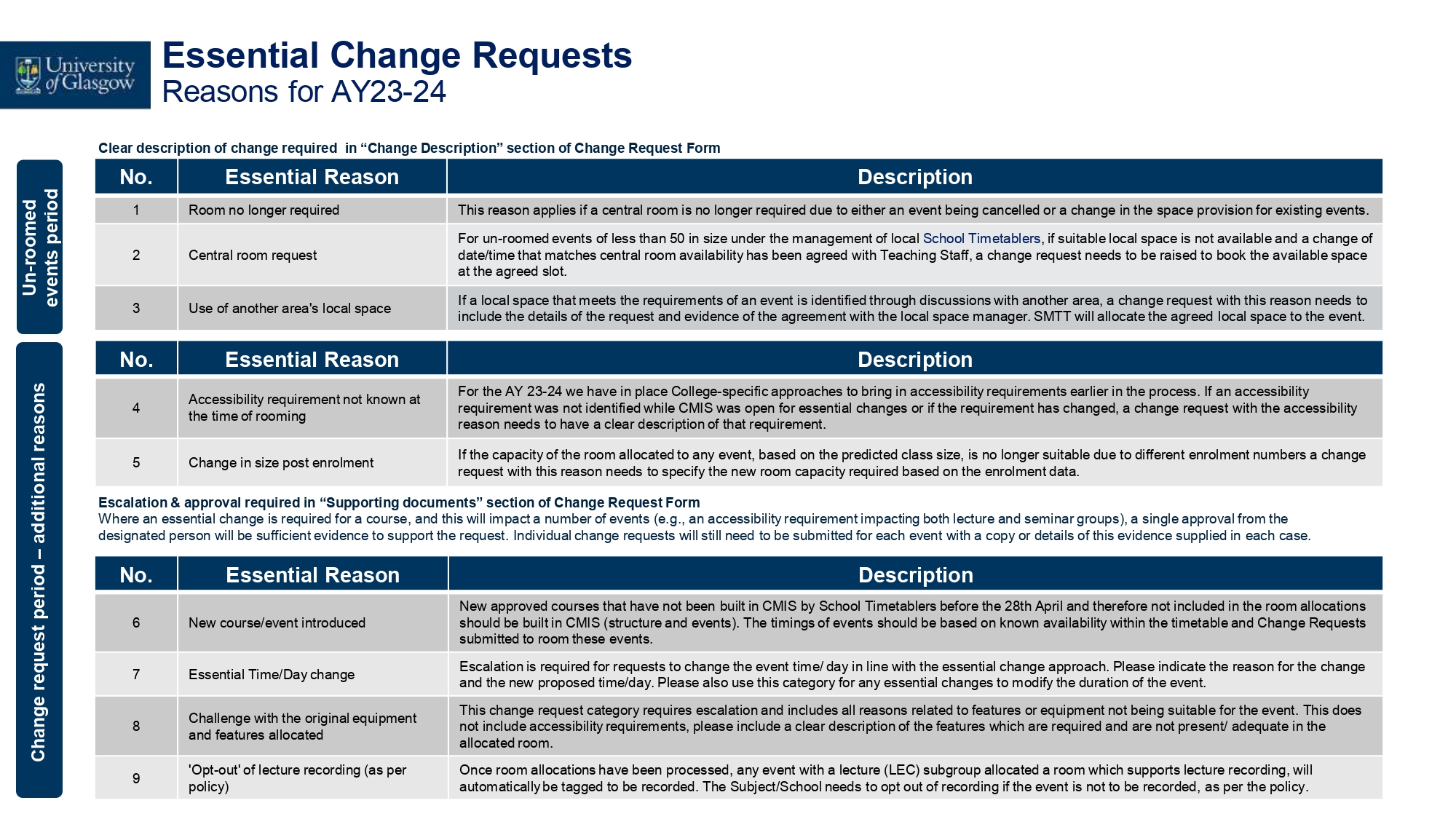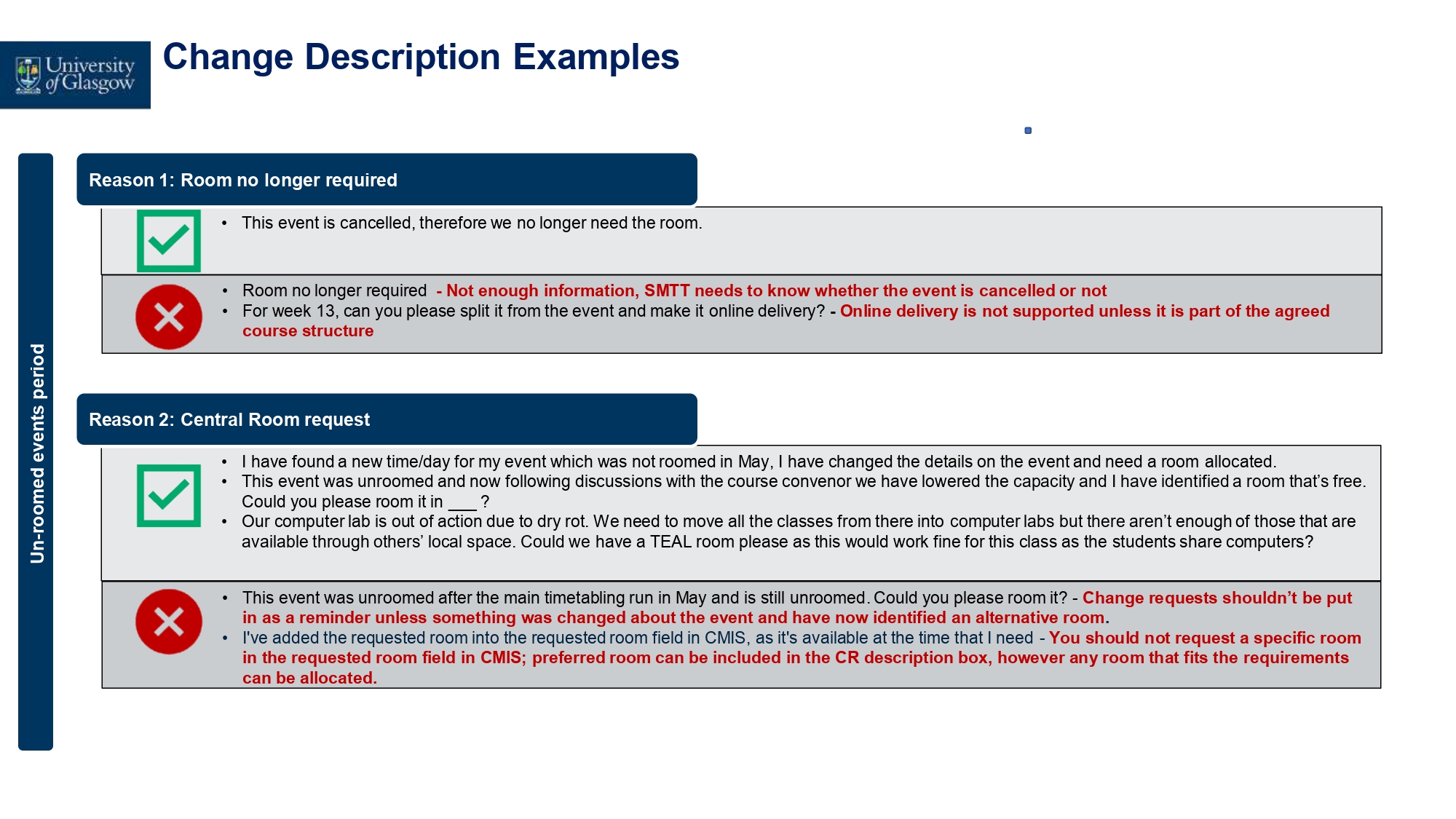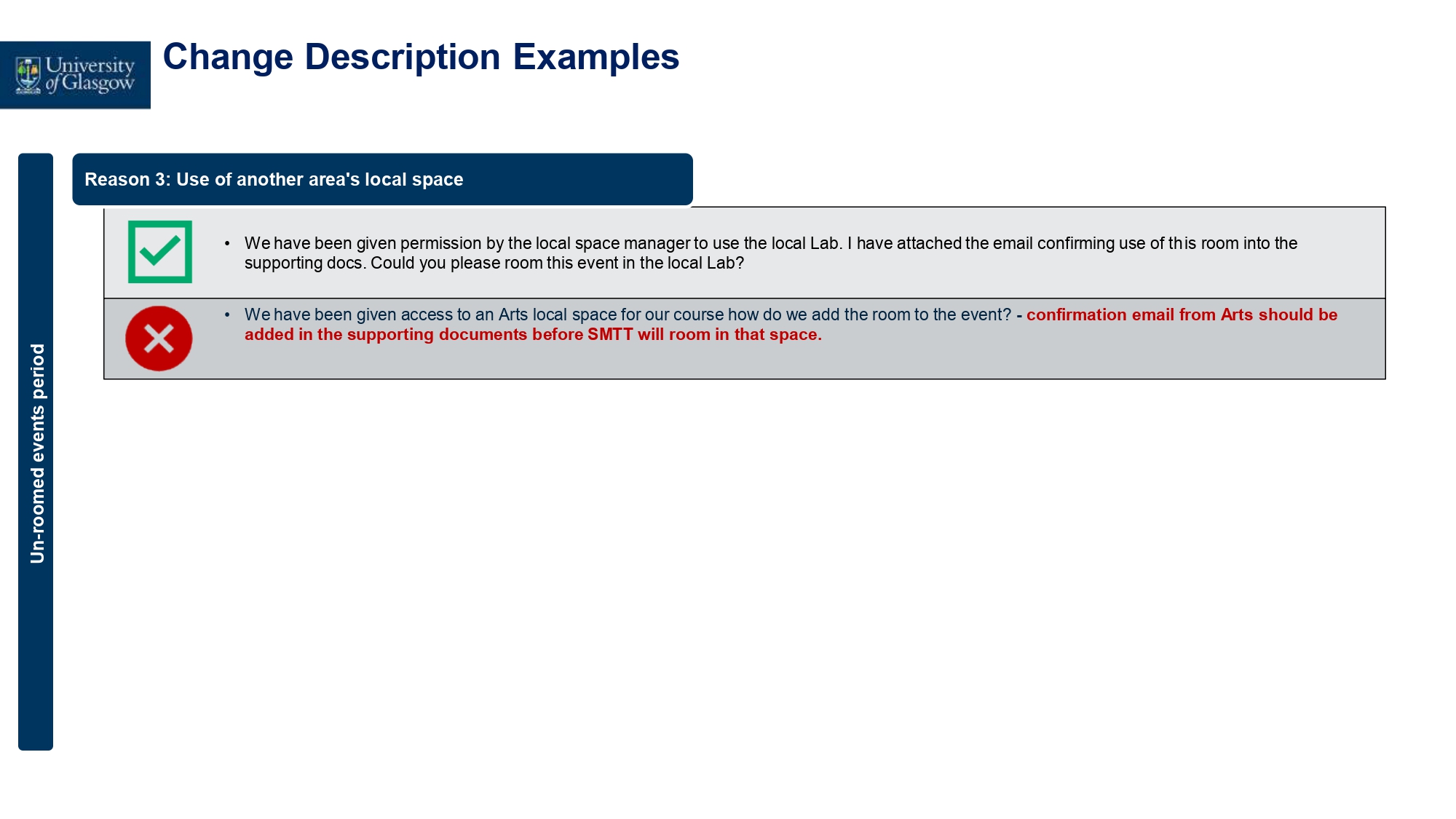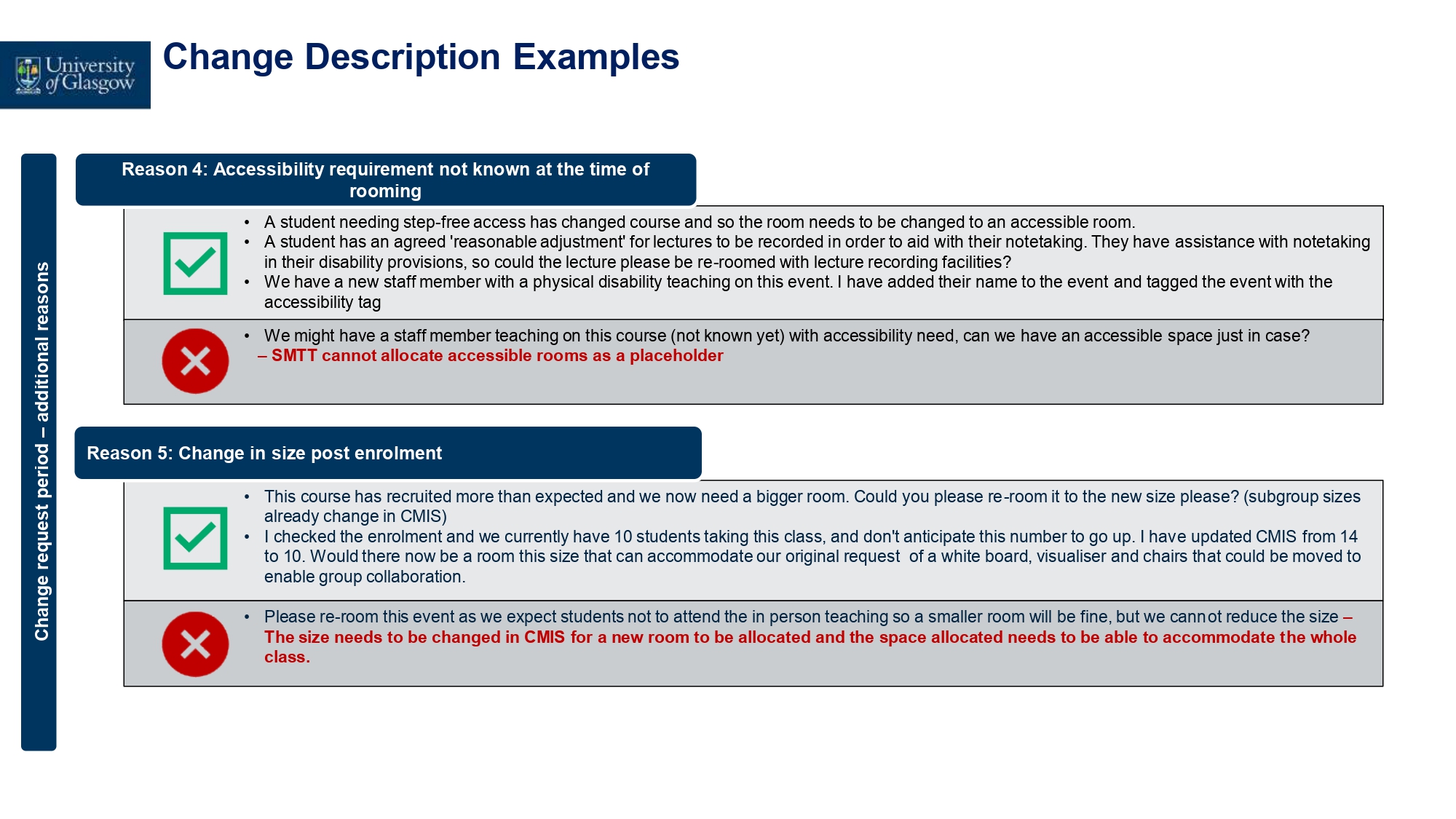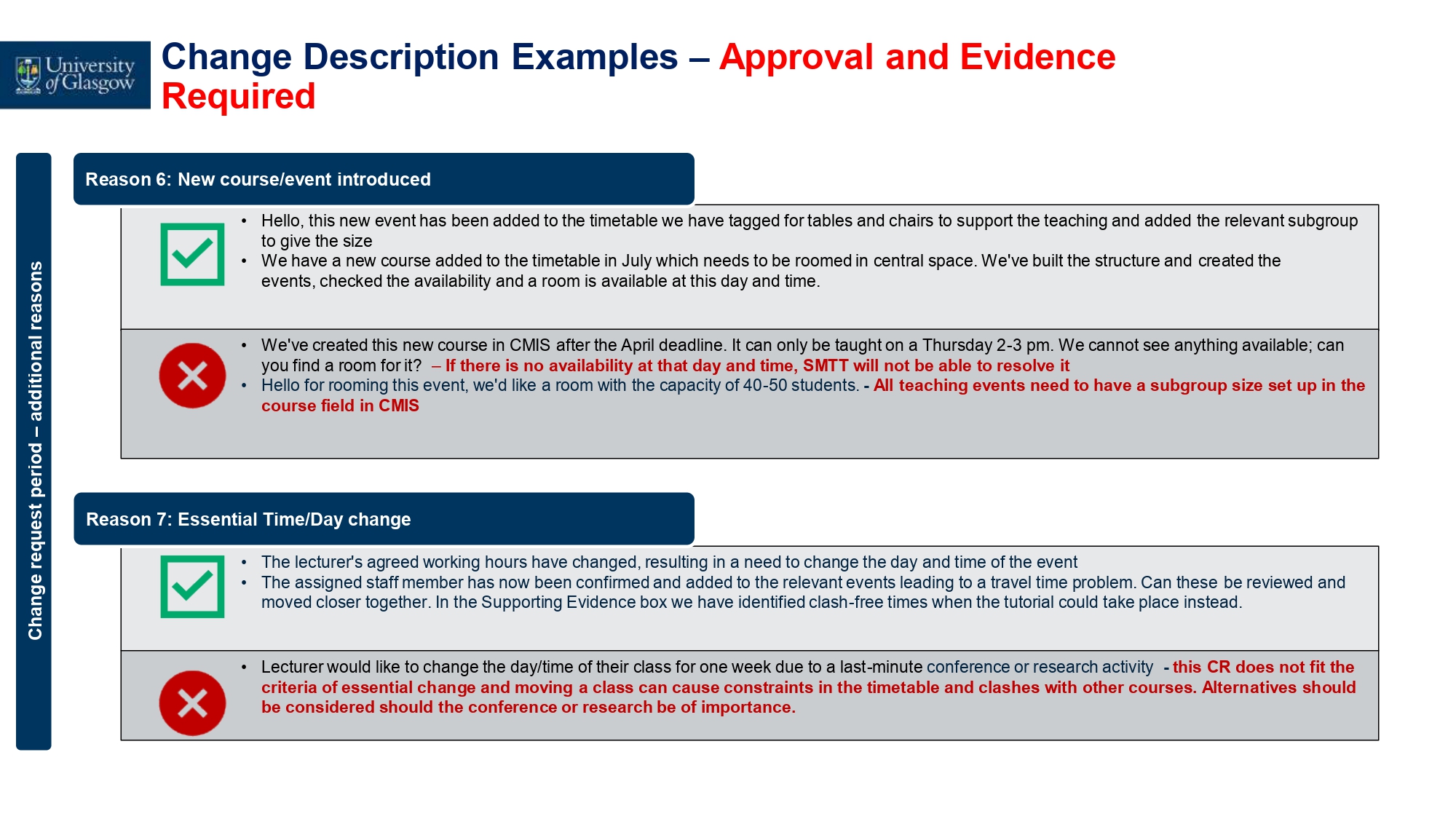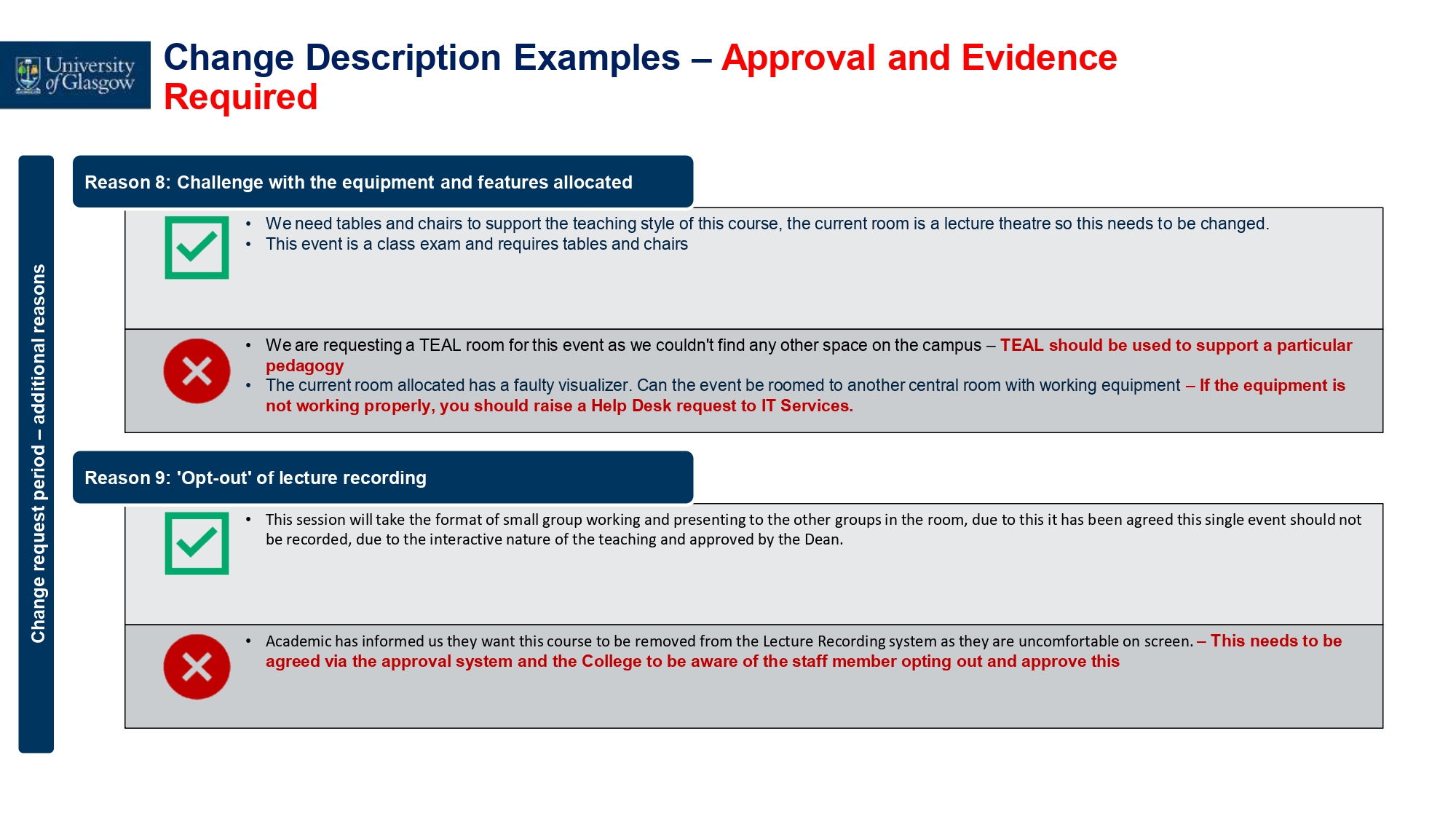ARCHIVE FOR REFERENCE ONLY
Change requests
What is the guidance in case student numbers during enrolment exceed predictions?
Exercising appropriate controls at enrolment is always important in order to avoid class sizes exceeding the capacity of the allocated room.
This year, in particular, the work done to room teaching events efficiently and in the most appropriate space means that there will be very limited (if any) scope to change room allocations to accommodate larger class sizes. Over-enrolment may, therefore, require an additional class group to be created and scheduled.
In some cases, the allocated room capacity may be larger than the class size currently predicted. This 'surplus' capacity could be used to accommodate a larger number of students if:
- All rooms allocated to the class (e.g. for each lecture group meeting in each week of the semester) have surplus capacity, and
- Additional enrolments do not exceed the capacity of the smallest room allocated, and
- The additional numbers can also be accommodated within the room capacities allocated to other subgroups (seminars, tutorials, labs, etc); or
- Approval is given for the creation of an additional sub-group, space is available to accommodate this (and a suitable room identified), and staff resource is available.
For change requests that require approval and evidence, what information should I include under “supporting” documents?
Please include an email from the agreed contact for the change request escalation process. Contacts have been defined for each College and School, as detailed here under Change Request College Resources.
The email should contain the agreement to the requested change, and needs to be included on the change request, in the ‘Supporting documents’ box.
We have an event that was timetabled as online last year for SEM1. The course co-ordinator would like a space to be timetabled. Does this fall within the essential change requests reasons?
A change request can be raised under CR ‘Challenge with the original equipment and features allocated’. Supporting documentation will need to be attached to confirm that the L&T team are aware of this change. You should also use the availability checker to see if a room is available at the day/time the course is scheduled, and if not you will need to check with the School/subject team if it can be moved, to find a “physical” room before going any further.
We have a few changes to submit, which require to change the subgroup names (bulk updating and creating new events meant they forgot to change the subgroups). These events are roomed, just require a change of group name. Under which Change Request reason should these changes be submitted?
This request relates to a data quality issue, and we are currently considering whether a new Change request reason should be introduced for these cases. In the meantime, you can submit the Change Request under the closest matching Change Request reason that requires evidence, in order to confirm that the L&T team are aware of this change.
How do I submit approval for an essential change that impacts a number of events?
Where an essential change is required for a course and this will impact a number of events (e.g. an accessibility requirement impacting both lecture and seminar groups) a single approval from the designated person will be sufficient evidence to support the request.
Individual change requests will still need to be submitted for each event with a copy or details of this evidence supplied in each case.
What are the latest updates regarding Lecture recording?
There are currently 78 centrally-managed teaching spaces with a capacity of 40 or greater. Of these, 67 are equipped for audio and/or video recording. A further 36 rooms with a capacity below 40, are also equipped for audio and/or video recording. There are various significant infrastructure issues contributing to lack of equipment in the remaining 11 large teaching spaces.
When a recording has been requested on an event for any sub-group type, this will be part of factors determining the allocation process in May.
Once room allocations have been processed, any event with a lecture (LEC) subgroup allocated a room which supports lecture recording, will automatically be tagged to be recorded and the Subject/School needs to opt out of recording if the event is not to be recorded, as per the policy.
Requests for recording capacity can be made for other kinds of events, e.g. seminars or tutorials, but this will not be applied automatically as these events are often unsuitable for recording (e.g. it is more of a group discussion and permission to record by participants has not been granted). A list of rooms and recording equipment will also be made available online from 5th June - see: www.glasgow.ac.uk/timetabling
Any required changes to facilitate an 'opt out' will need to be processed as change requests.
To resolve an un-roomed event, can I make a change request to move it to online delivery?
Online delivery is not supported as a resolution to un-roomed events, all options for finding a room (e.g. changing day, time, size) need to be explored instead. If all options for finding a room have been exhausted, exceptions for moving to online teaching will be considered on a case-by-case basis for special circumstances.
After release of the timetable, we’ve noticed some teach break events that have not been roomed. Should we raise change requests to room these events?
Please check the size of the events before raising change requests. Only events of size 8 or more are roomed centrally in line with the agreed policy for AY23/24, smaller events will need to be roomed locally. If your Teachbreak event is larger than 8 and has not been roomed, the process for resolving unroomed events should be followed.
Where do I see the rooming status of courses with EXT codes?
Courses with EXT codes are excluded from central rooming as by definition of EXT they are not being taught on campus, and will not appear on the list of unroomed events. If there is a reason why an EXT course should be taught on campus and it is unroomed, please raise this as a change request after 11th July using the reason “New course/event introduced”.
What can we do if we notice a mistake in how an event was created at School level, for example missing subgroups?
Rectifying mistakes in the timetable will not be addressed during the unroomed events period in June, but can be raised through the change request process that will open in July using the appropriate reason code.
Who can update Lecturer details in CMIS?
Only Lead STTs can update teaching staff details for events that have been roomed. These changes should be processed now for any known teaching staff. New functionality is in development that will allow all School Timetablers to update this information, communications will follow when this update will be available.
We have unroomed events that would run beyond 6pm. Can they can be roomed in their current timeslots?
Given specific space challenges beyond 6pm we may not be able to support depending on the particular requirements associated with any request. Availability will need to be investigated on a case-by-case basis and you should liaise with SMTT to explore further.
Edit & Prep and Central Rooming Key Information
What are the key dates for Edit & Prep and Central Rooming for AY23-24?
|
16th March – 28th April
|
|
1st May - 2nd June |
|
5th June – 30th June |
|
3rd July – Onwards
|
What was the volume of essential changes received?
34% of the 5600+ courses running this year requires an essential change. This is a greater volume of changes than anticipated when planning for ‘minimal change’ therefore there is not enough central resource to manage all changes nor any easy way to reduce the overall volume. School Timetabling Teams will be updating CMIS for the changes in their area.
What are the responsibilities of School Timetabling Teams this year?
Unless you are specifically engaged to support the input of essential changes for AY23/24 please do not make any changes to this dataset . Your access to and responsibilities for the AY22/23 dataset will be unchanged.
Coordinators in each College (Senior L&T Admin) have been identified by the Timetabling Advisory Group to distribute the essential changes to named individuals within their Schools and support them in making all the essential changes in CMIS .
Local space allocations will be made as per the normal process.
Input of essential changes into CMIS for AY23-24 and supporting documents
What should I do with events that have already been allocated rooms by SMTT?
When accessing the AY23/24 dataset in CMIS you may see that for some events SMTT have already allocated a central space (e.g. classes requiring to be taught in Kelvin Hall or James McCune Smith). It is imperative that for any courses where you see central space has already been allocated to events in CMIS, you contact and work alongside SMTT before applying changes for any events within the course or for the course as a whole, e.g. course size.
There is an essential change which was not included in the Course List Data Capture but should have been. How can it be resolved?
If this change has not been included on the list of approved essential changes which was submitted on Feb 14th in consultation with the Deans of Learning and Teaching, it should not be actioned now and, instead, can be submitted as a change request once the change request process opens.
What happens to courses which are running with no change?
Courses, and their associated events, where there is no essential change, have already been set to ‘Provisional’ by SMTT. No changes may now be made to this data.
Our events are showing up as provisional, is that ok?
Yes, it they require central space and there were no essential changes that is correct. If they require local space the Local Space Manager will update these to ‘confirmed’ providing there are no changes to be made.
If events have been roomed by SMTT, will they be marked as confirmed by SMTT?
Yes, SMTT have marked all events already allocated central space as confirmed.
Following the room allocations in May, other events roomed centrally will also be marked as ‘confirmed.
In some instances, I’ve noticed events that had Staff attached for the 22/23 session do not have Staff attached for session 23/24, what would be the reason?
If the Staff/Lecturer's contract has ended at some point prior to when the new dataset was created the Staff name will not be shown as the system only shows people with active contracts at that point.
Some staff are short-term, and their contracts come to an end at the end of Semester, so it could be that they need to be added in again. If the Staff name is not available for the event make sure they are on CORE (as some contacts end at different times) and if they are on CORE, review that staff member as they might be assigned to other teaching at that day/time.
What are we supposed to fill in on the ‘Master list of returns’?
Whilst there is no formal requirement to update/maintain this master list, Schools may find it helpful to do so to keep track of progress and decisions.
All essential changes must be recorded in CMIS.
The data to be filled in (where required) is marked in the blue columns (X to Z):
- In column X, ‘Course Running status to be reviewed because of commentary or form submitted’, courses marked as ‘to be reviewed’ should have the ‘Course Running? Return’ status in column M reviewed/ corrected on the excel and the status needs to be correct in CMIS
- Column Y ‘Status’ can be used to provide the status of what has been actioned, including whether any modifications were made to the original essential change
- Column Z ‘Comments/Details’ is intended for anything relevant that needs to be documented, in particular for courses with status ‘Entered into CMIS – with changes’ or ‘Other’
How do we report back the progress?
Your School or College will determine what, if any, reporting is required but there is no requirement for formal reporting to the Project Team. The regular College meetings will provide an opportunity to review progress with this task. STTs may wish to keep track of the status of changes in the ‘Master list of returns’.
Can School Timetablers go in and ‘clean up’ the events in CMIS? For example, if an event was split in multiple events during the year, either to get it roomed or respond to changes that meant a different room was needed, will those events be combined back into one? Can School Timetablers do that, even for events where there are ‘no actions’ to take?
Where recurrent events have been split, e.g. for rooming purposes, you should go ahead and ‘clean’ this data to return to a single event.
No other changes (e.g. merging groups or restructuring courses) should be made unless this is already recorded as an essential change.
It could be the case that previous cycle data for a course has e.g. two lectures in a separate event ID, due to move to another room because of an issue – e.g. strike or a leak the ceiling. We work through each course one by one to make sure we have thought of everything – all subgroups/components for each course- so regardless, I think the School Timetablers (STT) should be going in to have a look and ensure all is ok with a course, as they may be required to work on the e.g. lab component of a course, even if the lectures are being worked on centrally by SMTT.
Where recurrent events have been split, e.g. for rooming purposes, you should go ahead and ‘clean’ this data to return to a single event.
You should also check that the sub-groups (types, sizes) are correct.
No other changes (e.g. merging sub-groups or restructuring courses) should be made unless this is already listed as an essential change.
In some cases, the category assigned to a course in the ‘Master list of return’ is incorrect, for example some are labelled as ‘change to class size’ as the essential change when they are actually ‘new’ courses (they didn’t run in 2022-23 but are returning in 2023-24). Does this matter?
Some courses can fit into more than one category, however the category is not important at this point and the focus should be on entering all the changes on the ‘Master list of returns’ into CMIS.
Where the data on the Master List says "not running/to be removed", do STTs just cancel any events that might have rolled over, or do they go to the "course" section on CMIS and remove the course from there altogether?
STT can cancel and delete events in CMIS. Anything left as cancelled will be deleted by SMTT before room allocations are made and the timetable for session 23/24 is released
The course would need to be withdrawn in PIP for it to be removed from the course list in CMIS.
Our events are showing up as cancelled, why is that?
It is probably because there is an element that STTs need to review/update. There will be an action identified on the ‘Essential Changes’ list which need to be made by the STT.
Are you taking change requests at this point (March)?
No, SMTT is not taking change requests for AY23/24 until the change request process officially opens (currently scheduled for beginning of July).
Change Requests for AY22/23 remains open and should be used in the normal way.
What was the date of the rollover of 22/23 data?
The rollover of 22/23 data was taken on Wednesday 4th January, as per the normal process. Anything updated after the 4th would not have been included.
Course sizes for update in CMIS
What should I do with sizes/course numbers if they don’t match our forecast?
Please update the course size CMIS according to the size indicated on the ‘Essential Changes’ list. Proposed changes to other courses not already agreed as essential should be approved by your Dean of Learning & Teaching before any change is made. Please note that courses with size less than 8 will not be roomed centrally, and additionally courses with size 0 will not allow student enrolment.
Work is ongoing with Planning, Insights & Analytics (PIA) to overlay intake target numbers and progression data at a course level. This will create validated and evidenced numbers. Any large disparity will be discussed with the College.
Please Note: it is imperative that for any courses where you see central space has already been allocated to events in CMIS, you contact and work alongside SMTT before applying changes for any events within the course or for the course as a whole, including course size.
If we have events below the capacity 8, can we ask for a central space?
No, you need to look for local space for these, if you do not have local space within your School, you should first explore with other Schools in the College to find a solution. Any unresolved items should be escalated to Dean of Learning & Teaching.
What do we do if information is not accurate on the spreadsheet? Stick to what has been reported in February? The risk is this might lead to more changes?
This needs to be evaluated on an individual basis. In such cases you should email timetablingproject@glasgow.ac.uk with the details and one of the project team will advise. If changes are introduced, we encourage STTs to clearly capture this in the Master list of returns on columns Y and Z (status and comments).
This does not apply to new requests that were not listed on the Course List Data Capture on Feb 14th (please see ‘Essential changes not on the approved list’).
Some Online Distance Learning (ODL) courses are now sitting at 0, can we review them after the April deadline?
We will need to know what course are running next year to make them available in session 23/24 for enrolment. The correct size needs to be updated in time for students to enrol.
We have a couple of courses, mainly project courses, so with no bearing on any rooms. By the time when the data was taken they were on zeros, can we just go in and put some actual numbers on them?
Yes, the size should be updated to reflect the anticipated number of enrolments.
What does the highlighted yellow mean in Column F (Projection from School) in the Master list? Are we to input a number here?
Please update the course size in CMIS where the course size shows as 0 and the enrolled course size is different from 0.
As explained in the guidance, courses with size 0 (based on enrolled numbers at the time when the Course list was extracted) that are running and where no course size projection was provided in the 'Nature of change' field are highlighted in yellow. Check and update the course size in CMIS with the enrolment number. Courses with size 0 will not be roomed AND students won't be able to enrol (as a reminder, courses with size less than 8 will not be roomed centrally).
Course with a size zero (at the time the data set was created) that now have a size, should these be added to the system now?
Yes, in these cases the enrolled size should be added to CMIS.
In some circumstances, increasing the capacity of a class will require additional subgroups to be added i.e. more tutorial/lab groups. Is this permitted, as I know we are discouraged from amalgamating groups of events of 7 or less unless they can be housed locally however the opposite may occur that more groups need to be added to a current class?
If the increase in size was on the master list returned (14th Feb) and the information relating to additional subgroups was on this list these should be added to the timetable now. If these are additional groups are not on the original return this information should be shared with the Dean and L&T Team before anything is added to CMIS, in line with the minimal change approach.
If after we “tidy” the structure, we have subgroups we no longer need or have a size zero can the STT delete these events?
Yes, STT should remove unwanted subgroups and delete the related events.
Accessibility
For some pre-honours lectures we have a high number of students, in most cases over 100 and up to say 550. Should timetablers use the accessibility tag when making these lecture requests on CMIS?
I realise discussions are in place just now on how to manage enrolments for accessibility students earlier. If we are aware of students with accessibility needs going in to Junior or Senior Honours courses where we know they must take a core course(s), when requesting rooms for these core courses, should we also us the accessibility tag at this point?
Each College is formulating its own approach regarding accessibility and progressing students which will be clarified by the coordinators in each area:
CoSS - Sharon McGregor and Michael Murray
CoSE - Stephany Biello and Alison Devlin
Arts - Dee Heddon, Kath Williams and Steve Marritt
MVLS - Chris Finlay (UG), Elaine Huston (PG), Professional Degrees (TBC)
Local Space Allocations
When will the dataset for 23-24 be available, to allow for non-teaching and local space bookings to be entered?
Thursday 16th March, at 9am CMIS opened for further preparation of the 2023/2024 academic session. School Timetabling Teams will manage the local space allocation for AY23-24 in CMIS. Local space allocations from the AY 22-23 have been rolled forward and will need to be reviewed as per the normal process.
Can we set local space to confirmed after the 16th of March?
Yes, if you “own” the space and you have completed the timetable mark, as confirmed.
Will events in local space left as cancelled be deleted by SMTT?
Yes, this is what always happens, all cancelled events will be deleted before the timetable for session 23/24 is released.
For Honours courses which are being roomed in local space we manage the times/locations here, what do you plan on doing with this information if you don’t know the times/dates of these courses?
Any classes currently roomed in local space have those schedules and allocations rolled forward.
We always fit in as much as we can into local space before asking SMTT for teaching rooms in order to minimise our room requests. How will this work this year?
Local space allocations have been rolled forward from 22/23 to 23/24.
Where Schools requested to move from central to local space, this has been included and the ‘space type’ already updated as part of the essential changes. Resolution of any unroomed events will be a joint endeavour.
In cases where additional events have been identified as being roomed locally, the allocations should be made and space type updated.
New courses post-14th February
What is the process for new courses post-14th February?
New courses captured as part of the 14th February return are already included in the essential changes and should be updated by designated colleagues.
New courses not captured during that time and which are planned to be offered in AY23/24, must be approved, uploaded, and built in CMIS by School Timetablers no later than 28th April to be included in the 23/24 timetable as per the normal process.
If we were to put through PIPs for 3 courses that were not on the list of approved essential changes, would that cause a problem?
There are no changes to the new course approval process through PIP, therefore there are no restrictions on creating new courses.
However, to be included in the AY23/24 timetable and room allocations all new courses must be approved, uploaded, and built in CMIS by School Timetablers no later than 28th April.
Other queries
What are the teaching hours used for producing the timetable?
The University’s stated teaching hours are 08.30 – 18:00, Monday-Friday.
However, classes are typically scheduled on the hour, starting at 09:00 and ending by 18:00 other than in exceptional cases requested by Schools.
What do I do if I have no (or incomplete) information on a course (e.g. it is run by a different college or shared between several degree programs)?
You are only expected to provide make the agreed essential changes for courses owned by your organisational unit.
For any shared courses you should liaise with the relevant School on requirements as would normally be the case.
Will there be a review of CMIS licenses?
There is no intention to increase the total number of CMIS licences or users. Schools and Colleges may review their current users and identify where licences should be reallocated in order to reflect changes in job roles or local requirements.
It should be noted that it is not recommended that new users (I.e. staff who have no previous experience of using CMIS) are introduced during the Edit and Prep period.
We have some courses that have missed a course withdrawal, and are not running, would you like us to take them out of PIP?
Yes, the process would be to withdraw the course in PIP and cancel any events in CMIS.
What do we need to do for external courses that are external courses and don’t require a central room?
STTs need to make sure the structure is built so that students can enrol.
Will there be a Teams channel set up for communication?
Not at the moment, though it may be reviewed later. Please send any questions in the meantime to timetablingproject@glasgow.ac.uk
Is JMS still an option for lecturers who are thinking about using it?
No, only early adopters have access to that space.
The course is active on PIP however it does not appear in the 2023/24 Data Set. Upon investigation it hasn't run since pre-covid but has never been withdrawn. Can you please advise how we can get this on the system so it can be timetabled?
If the course is not visible you need to contact the PIP team and ask for an update (sharing the known course code).
Has there been a change to the Lecture Recording Policy?
No, the Recording of Teaching Policy remains unchanged. Recording of lectures (where the event is roomed in a space which is suitably equipped) is the default and lecturers will be required to ‘opt-out’ if they do not wish the lecture to be recorded.
We took over the ownership of a course this year which is a core course for one of our programmes, but we do not “own” the course in CMIS how can we change the ownership of the course?
Course ownership is assigned at PIP we cannot change this is CMIS, you need to discuss with the PIP team.
Some of the events associated with a course have already been roomed and confirmed by CTT and we are therefore unable to action the changes, what should we do?
Please create a list of the events and updates to be actioned and send to timetablingproject@glasgow.ac.uk before 24th of April.
When should I add my induction and orientation events into CMIS?
If you have a course code, you should add it before the 28th of April into CMIS, marking it as a teach event.
If you don’t have a course code, you should add it before the 28th of April into CMIS as a ‘teach break’ event with the relevant size.
What is the table and chair configuration for the smaller central space rooms?
Any events sized 20 or below will have tablet chairs. Flat-floored space above size 20 will have tables and chairs.
January - February: Planning
Approach for AY23-24
What is the key focus for the AY23/24 process?
The key focus is to create stability in the process for AY23-24 to mitigate the challenges which resulted in a particularly difficult timetabling and room allocation period for AY22-23 and the use of several sub-optimal external locations for teaching which are now being decommissioned.
What is the ‘minimal change’ approach which was approved by SMG in December?
Data analysis and modelling conducted in December indicates that there is sufficient existing teaching space capacity (with the removal of the decommissioned space) on the Gilmorehill campus assuming there is minimal change from the AY22/23 timetable and with the full teaching week utilised.
What was the timeline and responsibilities for the AY23-24 Planning process?
- 16th January – 14th February: Learning & Teaching staff will be confirming courses running for AY23-24 through the Course List Data Capture documents and identifying essential changes/new courses.
- By 14th February: Deans of Learning & Teaching to review and approve essential changes.
- 14th February: Course List Data Capture documents returned and initial analysis conducted centrally.
- 16th February: Deans of Learning & Teaching to meet with the VP of Learning & Teaching and SMTT to confirm essential changes and next steps.
- 16th February-15th March: Further engagement with Schools on the details/specifics of the changes and how to progress.
- Beyond March, please see Edit & Prep and Central rooming timeline
Course List Data Capture Document
Clarification on Course Sizes
Why are course sizes based on current enrolled numbers?
Given the commitment to stabilise student numbers and the University’s commitment to managing intake numbers so that overall numbers are static, current enrolment numbers are being used as a predictor of next year's class sizes (and validated with PIA). Any exceptions need to be evidenced and approved by Deans L&T.
Are there any limitations on what size of events and courses are allocated to central spaces?
Yes, only events and classes of size greater or equal to 8 will be allocated to central spaces. Events of size 7 or less will need to be roomed locally. In most cases, any classes sized 300+ will need to be split into (at least) two groups.
Alternate Years
What do you mean by ‘Alternate Years’?
A course planned to run in AY23/24 which alternates with a course running in AY22/23 and is a direct swap without a change in teaching pattern (i.e., same day/time and structure).
The view below is from Course List Data Capture document and is to be used only for alternating courses which are identical in terms of size, structure, weeks, days and times at which they are running. The course that ran for AY22-23 is to be marked as ‘Course Running’ - ‘No’, ‘Alternate Years Course’ - ‘Yes’, and ‘Alternating With’ - Course code of the alternating course
|
Course Running? |
Alternate Years Course? |
Alternating With |
|
Yes |
|
|
If the course size or date and time are not identical, a ‘new course’ form needs to be filled in for the alternate course running this year (see New Courses).
The course that is no longer running should be marked as ‘Course Running?’ = ‘No’ on the list of courses from the Course List Data Capture document.
Communicating accessibility needs in the Course List Data Capture
How and when should student accessibility needs be highlighted?
Known accessibility requirements should all be highlighted clearly on the Course List Data Capture documents (shared by the Deans on 16th January).
The Project Team is working with Disability Services to improve accessibility planning in relation to requirements for students with disabilities, however this should not be assumed to replace local knowledge from Schools.
There is planning in progress with each College to trial pre-indication of course choice for continuing students with physical access requirements in order that provision can be planned for in the initial room allocations.
Essential Changes
What are essential changes?
There are 2 categories of ‘essential change’:
- Significant variation in the mode of delivery (e.g., structure, change in class duration, splitting cohorts, change in sub-group types such as from lectures and seminars to other types).
- Significant variation in the class size which has been confirmed and approved by the Dean of Learning & Teaching. This would align with any revised Admissions target set within the annual budget process and is greater than an increase or decrease of 20 students.
Essential changes must be approved by the Deans of Learning & Teaching to manage prioritisation and ensure minimal, essential change.
There are concerns regarding the workload of teaching staff; the sheet leaves nowhere to record the teaching team/individual lecturers. How will the Timetabling team make sure there are no clashes for lecturers?
Due to the change in approach which means School Timetablers (STTs) will input the essential changes (with the exception of what has clearly been assigned to SMTT), it will be STTs responsibility to avoid clashes for lecturers by using the information available in their School and liaising with teaching staff.
Timetables are carefully calibrated to ensure that there are no clashes between core courses for joint Honours students. How will this be replicated and monitored at Timetabling?
Working on the principle of minimal change and assuming this year's timetable is clash-free, the risk of creating clashes is minimal. However, if there is currently a known clash, the central team will liaise with Schools to ensure clashes are avoided. Where new activity is being added School Timetablers should ensure no clash arises from the events and scheduling they build.
Which courses should be considered ‘New Courses’ in this process?
- New Courses approved through PIP by the 28th April.
- Alternate year courses which are either structured differently or require to be taught at a different date/time identified through the Course List Data Capture document.
- Courses that did not run in AY22-23 and are not within the Course List Data Capture document shared on the 16th of January. For example, a course that ran in AY 21-22 but not in 22-23 would be considered as a new course.
For this exercise the list of examples below, are all considered new courses:
- Next year a colleague will teach his Hons Option. He didn’t teach it the previous year as he was on study leave so it won’t roll over. Other Options ran at different times so it’s not ‘replacing’ anything.
- A course is missing but is not a new course but hasn't run since 17-18
- A course is going to be taught in Semester 2 instead of Semester 1 this year
- Courses running in alternate years in the same slot: some of our courses are not like for like in terms of size so might not be able to fit in the same room on alternate sessions
New courses captured as part of the 14th February return are already included in the essential changes and should be updated by designated colleagues. New courses not captured during that time and are planned to be offered in AY23/24, must be approved, uploaded, and built in CMIS by School Timetablers no later than 28th April to be included in the 23/24 timetable.
Is the section in PIP that links with CMIS needed for new courses since we’re filling in the form for new courses?
There are no changes to the PIP process. All the information should be completed as per the normal PIP process. All new course codes will automatically be added to CMIS.
However, to be included in the AY23/24 timetable and room allocations all new courses must be approved, uploaded, and built in CMIS by School Timetablers no later than 28th April.