Sales Order Process
Please see below the process for raising Sales Invoices to Customers and the associated
training videos and manuals. The relevant Agresso access will be required for this process. Please
contact the Agresso Support regarding access.
SALES ORDER PROCESS
1. Sales Invoices that are sent to Customers must be raised though the Agresso Web version
as a Sales Order.
2. Once a Sales Order is raised it must be approved (each Cost Centre has their own approver), once
approved the Sales Order will convert into a Sales Invoice overnight.
3. The Sales Invoice is sent out to the Customer by Sales Ledger (finance-commercial@glasgow.ac.uk) section
within the Finance Office.
4. When the order has successfully converted into to a Sales Invoice a copy can be printed if required.
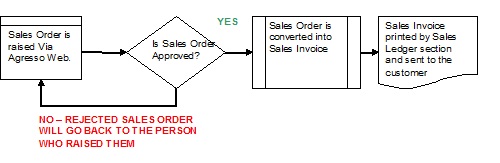
| See video and training manual for Raising Sales Orders | |||||||||||||||||||||||||
|
Sales Order Video Example The user can also run the following enquiry to check their Sub-project cost classification code: - Back office enquiry Once you know your cost classification you can see a list of account codes to be used for the
|
|||||||||||||||||||||||||
| Sales Order Manual | SOP1 | ||||||||||||||||||||||||
| Printing a Copy of the Sales Order via Web Printing a Copy of the Sales Order via Back Office |
SOPWEB6 SOP6 |
||||||||||||||||||||||||
| See training manual for Adding Customers onto Agresso | |
|
This is specifically for a customer which will be used more than once. A new customer If any existing Customers details need to be amended please contact the Sales Ledger section |
|
| Adding a new Customer Manual | SOP4 |
| See training manual for Raising Credit Notes | |||||||||||||||||||||||||
|
This manual will show the user how to raise a Sales Credit note to refund a customer or correct a Approval process - The Approval process for Sales Credits will require the Sub-Project approver to Sales Product Codes (Updated 23/03/2018) Sales Product Code to be used and the related Please see a list of Sub-Projects and Account codes to be used: The user can also run the following enquiry to check their sub-project cost classification code: - Back office enquiry Once you know your cost classification you can see a list of account codes to be used for the
|
|||||||||||||||||||||||||
| Sales Credit Note Manual | SOP2 | ||||||||||||||||||||||||
| Printing a Copy of the Sales Credit Note | SOP6 | ||||||||||||||||||||||||
Full Sales Order User Manual by all Sections
Please make a selection from the list below:
| Web or Back Office |
Manual | Video | Updated | |
| Raising a Sales Order | WEB | SOP1 | Sales Order Video | Jan 2025 |
| Raising a Sales Credit | WEB | SOP2 | Jan 2025 | |
| Cash Sales - Recording Cash/ Cheque/Credit Card Sales This is only for specific departments and must be approved by Accounts Payable section before using this process. |
WEB | SOP3 | Jun 2015 | |
| Adding a New Customer | WEB | SOP4 | Nov 2017 | |
|
Sales Orders/Sales Credit Approval Process |
WEB | SOP5 | Sales Order Approval Video | Jun 2015 |
| Printing a Copy of Sales Invoice/ Sales Credit Note |
Back Office |
SOP6 | Jun 2015 | |
| Workflow Enquiry - Sales Orders/ Sales Credits |
WEB |
|
Jun 2015 | |
|
Closing Sales Order or Credit Note |
WEB | SOP8 | Jun 2015 | |
|
Invoice Payment Position Enquiry - |
Back Office |
AR1 | ||
| Financial Coding | APPENDIX1 | Jun 2015 | ||
| Agresso WEB Menu | WEB | APPENDIX2 | Jun 2015 | |
| Agresso 564 Menu | Back Office |
Appendix564 | Jun 2015 |

