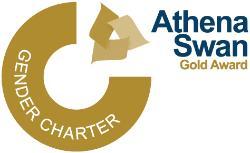Tell colleagues if you are learning British Sign Language!
Published: 2 May 2018
If you are currently learning BSL (as a number of us currently are!), IHW's BSL Café group has produced an image that you can add to your email signature to let others know, and show solidarity with Deaf/deaf staff and students
Members of IHW's BSL Café – which during the pandemic has become an online community within MS Teams – have devised an image for adding to email signatures, to let people know that we are learning this important language and show solidarity with Deaf/deaf and hard of hearing colleagues.
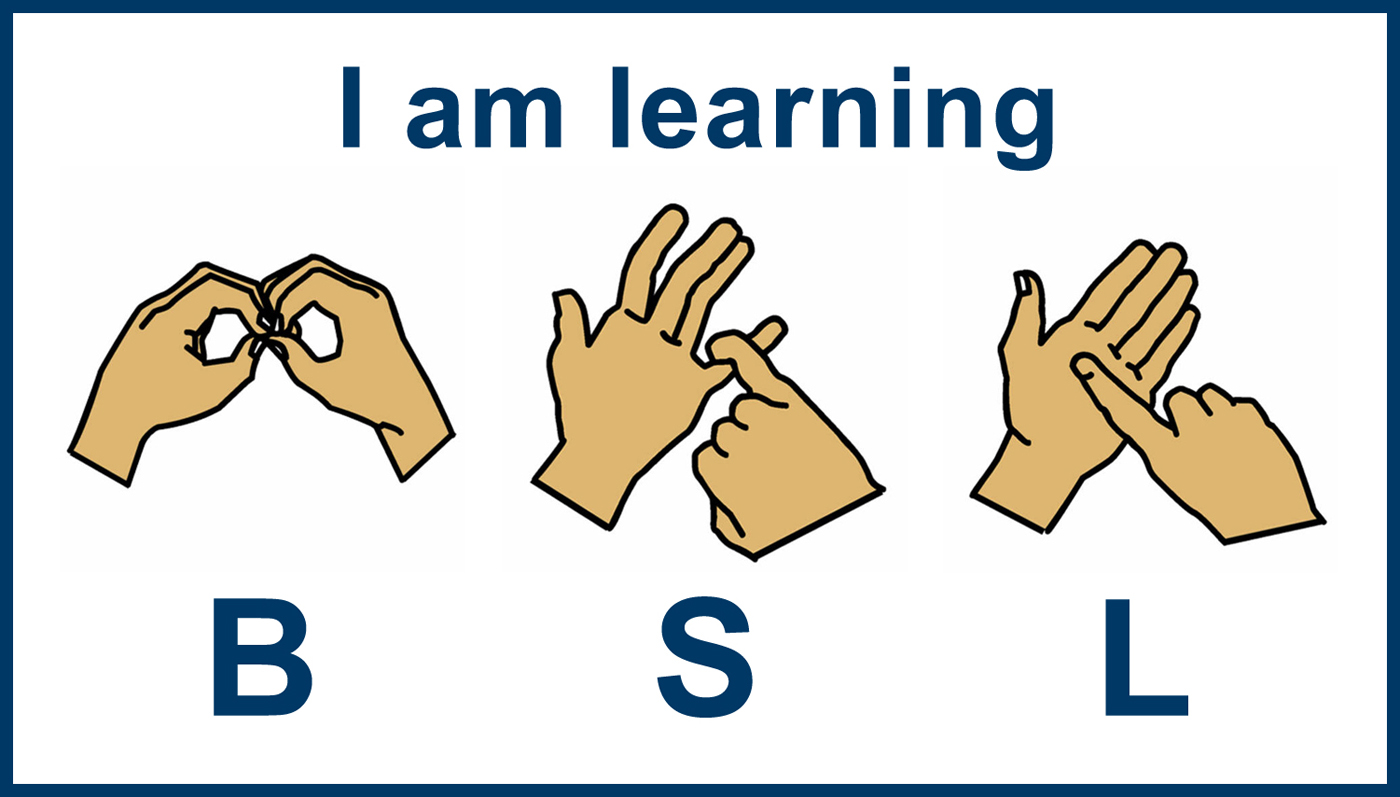
If you would like to make use of this image, more information is available below.
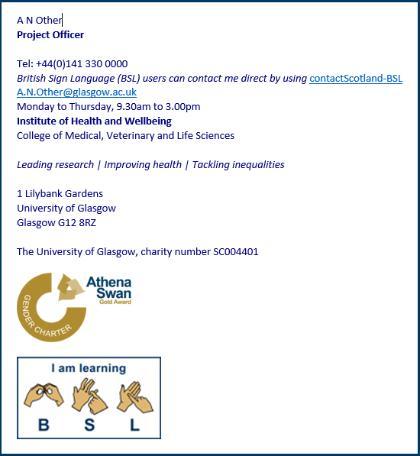 Download the image
Download the image
To download the image, right click on the large graphic at the top of this page, scroll down to "Save image as" and save to your own computer.
Add to your email signature
- From within MS Outlook, go to "File" – "Options" – "Mail", then click on "Signatures" on the right hand side of the Outlook Options window.
- Select the signature to which you wish to add this graphic (some colleagues may have more than one signature).
- Scroll down to bottom of the "Edit signature" box, then click on the "Insert Picture" icon (far right, next to the "Insert Hyperlink" icon).
- Resize as required.
- Navigate to wherever you have stored the BSL learner image, select the image, and click on "Insert".
Ensure accessibility
For this – and any other image you use in your email signature – you should add a description (also known as alt-text) to the image, for the benefit of people using screen readers. To do this:
- From within your signature, right click on the image, select "Picture", then click on the "AltText" tab.
- Key in some descriptive text e.g. "Graphic including British Sign Language finger spellings for the letters B, S and L, and the text "I am learning BSL". Click on OK.
- You may also wish to add a link to British Sign Language website, which contains many useful BSL resources. To do this, from within your signature, right click on the image, select "Link" –"Insert Link" then paste british-sign.co.uk into the "Address" field.
Acknowledgements
Thanks are due to Public Health's Lorraine Waddell – founder of IHW's BSL Café – for the original concept and british-sign.co.uk for allowing us to use their images.
Join the School of Health and Wellbeing BSL Café on MS Teams
First published: 2 May 2018
<< October 2021