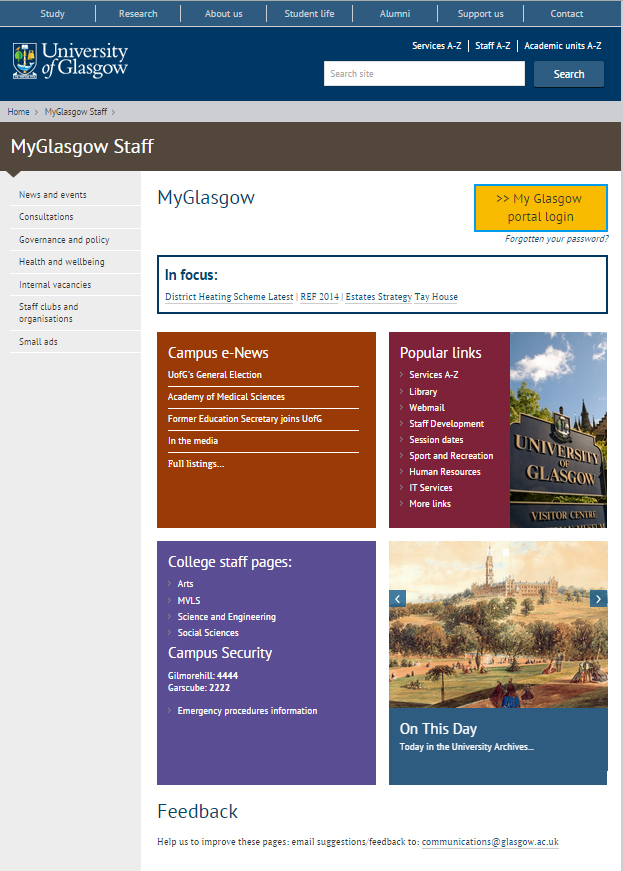MyGlasgow Staff Homepage
Published: 13 May 2015
MyGlasgow Staff is the place to find out about news and events from across campus. Make sure you never miss anything by setting MyGlasgow Staff as your homepage.
To make sure you never miss any staff news or events you can set MyGlasgow as your internet homepage.
Here’s how:
On Google Chrome
- Open Google Chrome and click the Chrome menu in the top right hand corner.
- Click on Settings
- Under "Appearance," check the box Show Home button.
- Click ‘Change’
- Check ‘Open this page’ and in the box type http://www.gla.ac.uk/staff/
More help: Chrome Help
On Firefox
- Open MyGlasgow on Firefox
- Drag and drop that tab onto the Home button (top right hand corner) .
- Click Yes to set this page as your home page.
More help: Mozilla Support
On Internet Explorer
- Open Internet Explorer
- Click the Tools button ( top right hand corner) , then click Internet options.
- On the General tab, under Home page, enter http://www.gla.ac.uk/staff/
- Click Apply, then tap or click OK.
More help: Change your home page
First published: 13 May 2015
<< May