Email Guidelines and Etiquette for the School of Molecular Biosciences
Everyone in the University (& beyond) rely on emails, Slack, Teams, Zoom to get their research, learning, and teaching completed. Whether you're communicating with colleagues or creating new collaborations, the School of Molecular Biosciences is here to help you make emailing easier.
Email Signatures
In line with University Guidelines, we recommend your email signature contains the following information.
- your name
- your job title
- your pronouns
- your telephone number (if applicable)
- your email address
- your working pattern
- school and college
- your postal address
- university charity details
Example one: Emily works flexibly from home and part time. No address is needed.
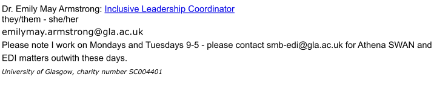
Example two: Matt works full time from his office. He includes his address.
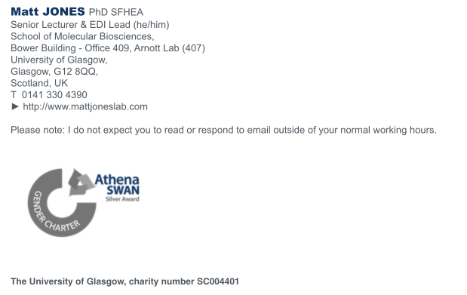
Setting email boundaries
It’s important to protect your work/life balance – There is no obligation to read or respond to emails outside of usual working hours. Preferred working hours vary from person to person. Consider using autoreply or out of office when you are off work (e.g. part-time hours, weekends, holidays). You can also use this tool to block your calendar.
We support and encourage our members setting email boundaries. It can be helpful to include a line like: ‘Please note: I do not expect you to read or respond to email outside of your normal working hours.’.
Our email tips and guidelines
- Respect Recipients' Time As the message sender the onus is on you to minimize the time your email will take to process even if it means taking more time at your end before sending to make your email easy to read.
- Short is not Rude Given the email load we're all facing, it's OK not to give detailed responses to all questions. If you receive a brief reply, don’t take it personally and know that others won’t. Wordy responses take longer to read, and recipients may miss key details if they just scan it. Similarly, it’s OK if replies aren’t sent immediately.
- Celebrate Clarity Start with a subject line that clearly labels the topic and identify whether the email is for [Info] or [Action] and indicate its priority. It is best to keep emails short but if the email has to be longer than five sentences, make sure the first provides the basic reason for writing.
- Set aside time: Be strict with your email load - check them once per hour and schedule specific time in your day to respond and reply.
- Don't assume the recipient knows what you are talking about
Include the subject and any references to previous emails, research or conversations. It can be frustrating and time consuming to have to look back at the thread - Quash Open-Ended Questions It is asking a lot to send someone an email with several long paragraphs of text followed by a non-specific question such as: "Thoughts?". Email generosity requires simplifying and asking easy-to-answer questions. Try and avoid subject header ‘Quick Question’ as people may feel under pressure to answer quickly and it may not be a quick response.
- Slash Surplus cc's Consider who needs to be copied into the email as for every recipient you add, you are dramatically multiplying total response time. When there are multiple recipients, don't default to 'Reply All'. You may need to cc a couple of people on the original thread or you may only need to reply to the sender.
- Threads Some emails depend on context for their meaning which means it's usually OK to include the thread being responded to but try not to extend a thread to more than 3 emails. Before sending, cut what's not relevant or make a phone call instead. The subject header should refer to the email content and not cover other topics as an aside.
- Attachments Don't use graphics files as logos or signatures that appear as attachments as time is wasted trying to see if there's something to open. Don’t send text as an attachment if it could have been included in the body of the email.
- Shorten it! If your email message can be expressed in half a dozen words, put it in the subject line, followed by EOM (End of Message). This saves the recipient having to open the message. Ending a note with "No need to respond" or NNTR can also be helpful.
- Use Outlook Reactions You don't need to reply to every email, especially those that are themselves clear responses. An email saying "Thanks for your note. I'm in." can be responded to instantly with a reaction.
- Where possible, pick up the phone, Zoom, Slack, or walk and speak to the person you want to communicate with and don’t hide a difficult conversation behind an email. Do be mindful of FOI and GDPR as emails do form a written record.



