Structuring your site
 You can get quick access to your site structure using the icon in the global navigation.
You can get quick access to your site structure using the icon in the global navigation.
Navigation
- Sections will not show in navigation until some content exists within that section.
- Keep your navigation menus short. Users will struggle to scan more than seven options. Group sections together to allow you to keep menus short.
- If you want it to show up in your navigation, you also have to check the box that says 'Show in Navigation' under the ‘General’ tab for that section.
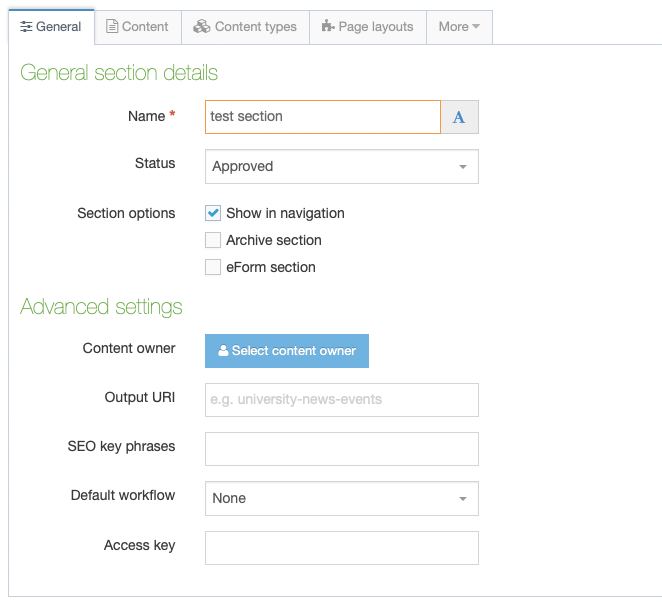
Re-ordering sections
You can drag and drop sections to re-order them:
Adding metadata
- You may input description and keywords meta tags to t4 Sections, but not into Content items.
- Select Content > Site Structure
- Hover over the arrow associated with the Section and select 'Modify'
- Click on the More tab, and then 'Metadata'
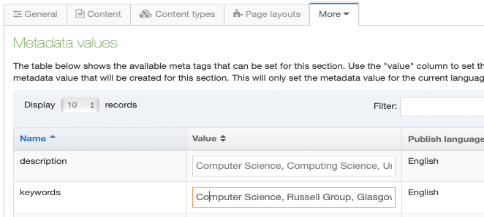
- For the description, enter a single sentence that describes the nature of your section into this box. Many search engines return this text as part of their search results page.
- For the keywords, enter a series of words (seperated by a comma) that matches what you think a potential visitors to our web site may type into a search.
There is limited value in using keywords as they are generally ignored by search engines. The best way to improve your Google ranking is to create engaging content (including the keywords) and make proper use of headings in t4. The exception to this is our on-site search: it may be worth adding keywords to help visitors using this to find your content.
Generate custom social media cards
You can add metadata to your sections if you would like a custom title, image and description in social media posts.
In sections containing standard, and tile content:
- In Site Structure view, modify the section
- Use the metadata tab to edit the: og: title; og: description; and og:image fields.
For content created using the 'story' content type
- Edit the content
- Edit the: og: title; og: despcription; and og:image fields.
These fields generate Open Graph meta tags: supported by all major social media services.
The image you reference MUST be referenced in the form:
- https://www.gla.ac.uk/etc

