The School has launched it's new intranet site on sharepoint
Published: 18 March 2025
It will be your go to place for information and collaboration in the school
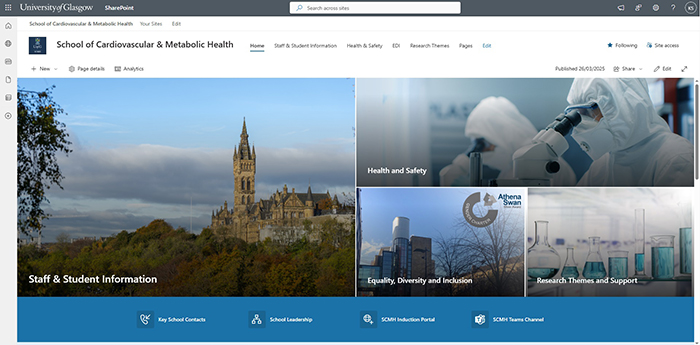
What is sharepoint?
Launching Spring 2025: SharePoint will become the central hub for school information, serving as the school's intranet. This platform will enhance communication within the school community.
How do I get into Sharepoint?
Getting into the schools SharePoint site is simple. Just head to office 365 here: (https://m365.cloud.microsoft/?auth=2). Once you are in office 365 head to your apps and search for SharePoint. Click the three dots and then click pin and it will add SharePoint to the bar at the side of the screen. Then click on the sharepoint app to open.
You can add the SharePoint link to your PC desktop. Once you have opened SharePoint on your browser, copy the link on the website. Then go your desktop and right click then select new and then shortcut. A box will then pop up on your screen. Then paste the SharePoint link in box and then hit next and add the name ‘SCMH SharePoint’ then hit finish and you will have a link to SharePoint on your desktop.
Then you can enter SharePoint through the shortcut on your desktop from one click.
What is in sharepoint?
Sections:
- Staff and Student Information
- Health and Safety
- Equality, Diversity, and Inclusion
- Research Themes and Support
- News
- Events
Staff and Student Information: This section will provide key links and essential information for both staff and students. Staff will find links to Finance, HR, and Administration, while students will have access to Finance, Student Support, and Administration. Additionally, there will be links to induction portals, key contacts, and school leadership.
Health and Safety: This section will consolidate the health and safety information from the school website. It will include access to relevant documents, key information, and contact details. The health and safety policy sign-off will also be managed here.
Equality, Diversity, and Inclusion: This section will take you to key information about Athena Swan, events, the SAT committee and action plan.
Research Themes and Support: This section will bring together the key team pages for each research group, allowing each research theme group to communicate and share files.
News and Events: Located at the bottom of the home page, these sections will display the latest news and events within the school.
What have we automated?
There are now multiple process that are now being streamlined and automated. The processes that have been automated so far are:
- Health and Safety Sign Off
- Health and Safety Induction Checklist
- Building Access Form
- Joining a Research Theme Team
Have any questions?
If have any questions please contact Tracy McArthur, Blair Anderson, Katie Sutherland or Alison Reid.
First published: 18 March 2025
<< News

