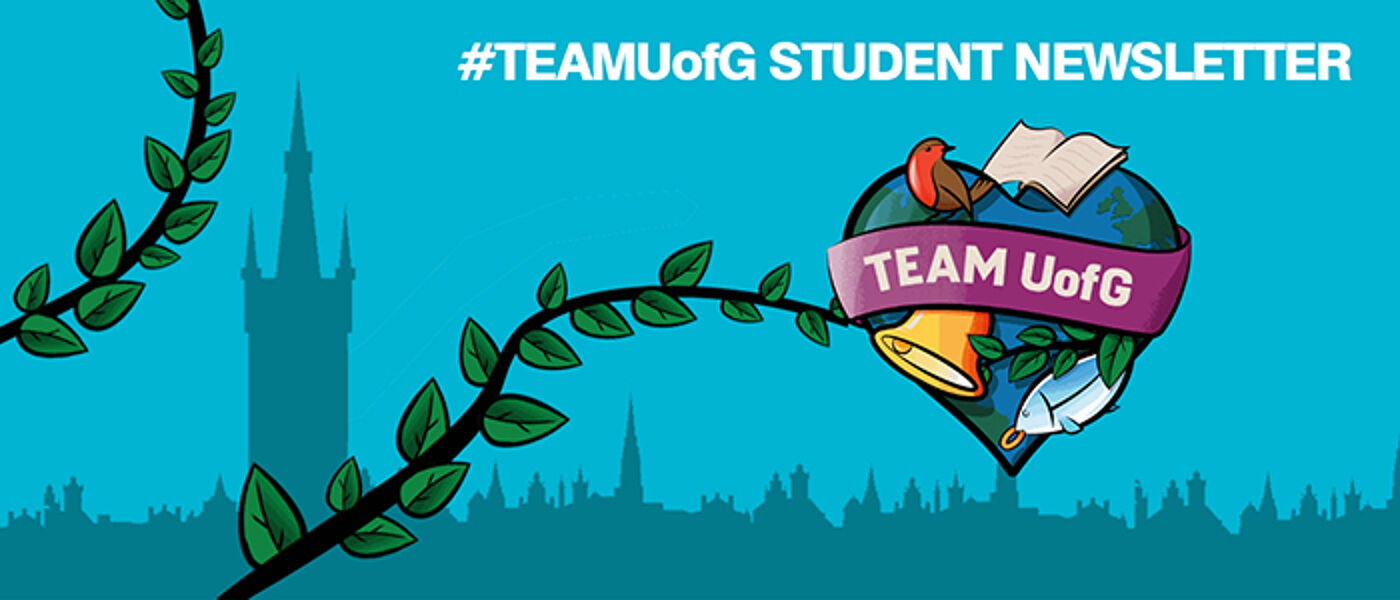MyGlasgow Students

Registration and Enrolment
All students, new or returning, must complete both Academic and Financial Registration. Once you are academically registered, you can enrol on courses and classes.
Enrolment is the process of choosing your courses and classes to build your timetable for the year.

Santander Scholarships
We've partnered with Santander Universities to offer two €5,000 scholarships to support our students during the 2025/26 academic year.
This scholarship is designed to help with education-related costs- from tuition fees and course materials to accommodation and career development.

Student Voice
Student Voice is all the ways in which you can provide the University with feedback as you progress through your university degree.