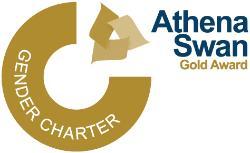Adding pronouns to staff web profiles: new facility in HR Core
Published: 2 May 2018
Co-chair of IHW's Athena SWAN LGBTQ+ working group, Caroline Haig, has been working with UofG HR to enable us to show our pronouns, if we wish, on our staff profile pages, and this facility is now in place
Co-chair of IHW's Athena SWAN LGBTQ+ working group, Caroline Haig, has been working with UofG HR to enable us to show our pronouns, if we wish, on our web profile pages, with information fed in from HR Core, and this facility is now in place.
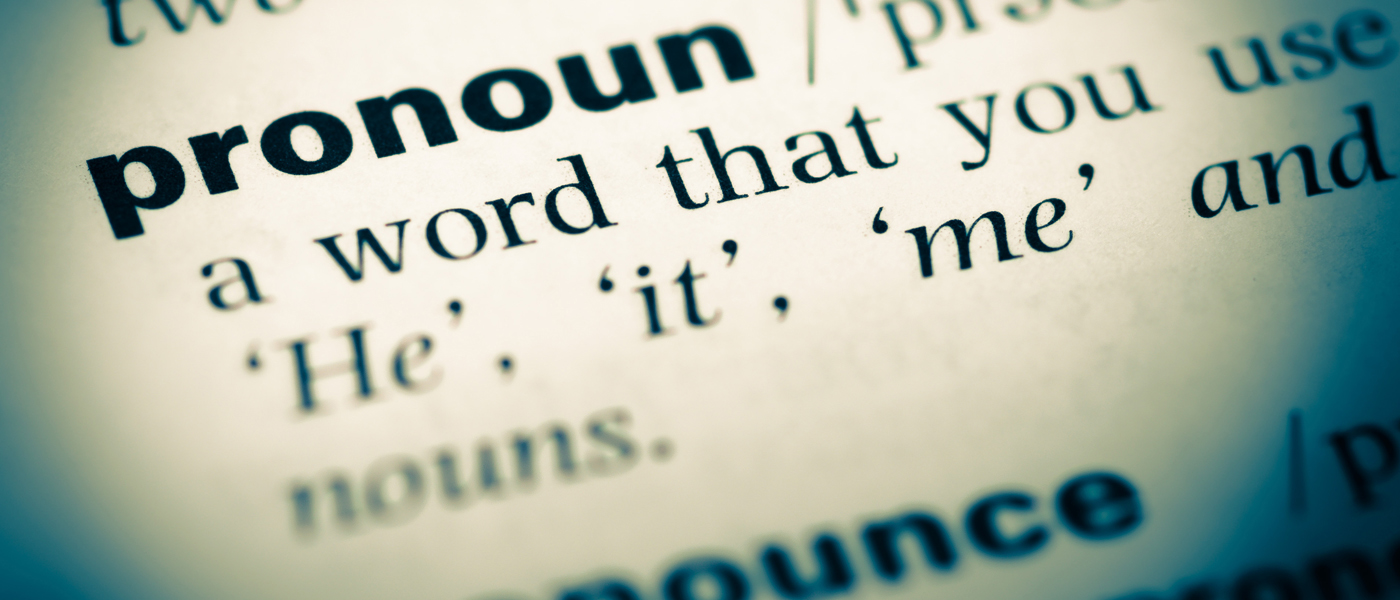
This is an important move towards real inclusivity, and creates a healthier, safe space so everyone can bring their "whole self" to work and be respected for it.
As well as being able to state your own pronouns without fear, having your pronouns on your contact page tells people that you are unlikely to assume their gender, and that you are an ally.
Currently the options are
- she/her/hers
- he/him/his, and
- they/them/theirs.
There is no obligation to do this, but if you feel comfortable, please do consider adding your pronouns to your profile. If you change your mind, you can easily remove them!
To do this, open up your HR self-service portal, go to your profile -> Diversity -> Background, and the option to add is there. It rolls over overnight, so you should see it on your page the next day.
Access the University of Glasgow HR self-service portal
First published: 2 May 2018
<< October 2021