Online Teaching
There are two Types in CMIS that can be used to indicate that an event will be taught online – Online Live and Online Anytime:
- Online Live is for events that will be delivered live to students at the time the class has been timetabled (synchronous delivery);
- Online Anytime is for events that will be pre-recorded and uploaded to the course pages on Moodle for viewing at any time (asynchronous delivery).
An event can only be tagged for one of these Types. It can be added to a CMIS event using the Type field in the bottom right of the event window:
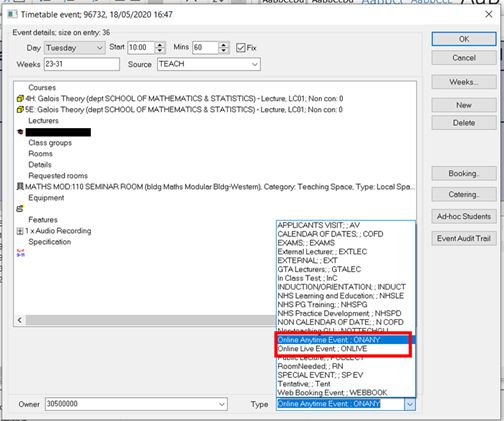
When creating the event you should also add the Zoom link for the class to the Details field. If you are adding additional details, these should be on a seperate line, with the Zoom link at the top. This will be visible to students in their timetable and will allow them to easily access the class. See the University's Zoom webpage for more information on using Zoom.
These Online types will be reflected in the students’ timetables on MyCampus and the UofG Life App and will have links to Moodle for more details. There are also On Campus/Off Campus indications on the event in the UofG Life App.
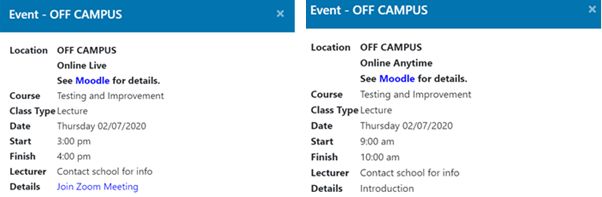
When selecting a course at enrollment, students will be able to see whether the course will be taught online or on-campus in the 'Room' field.


